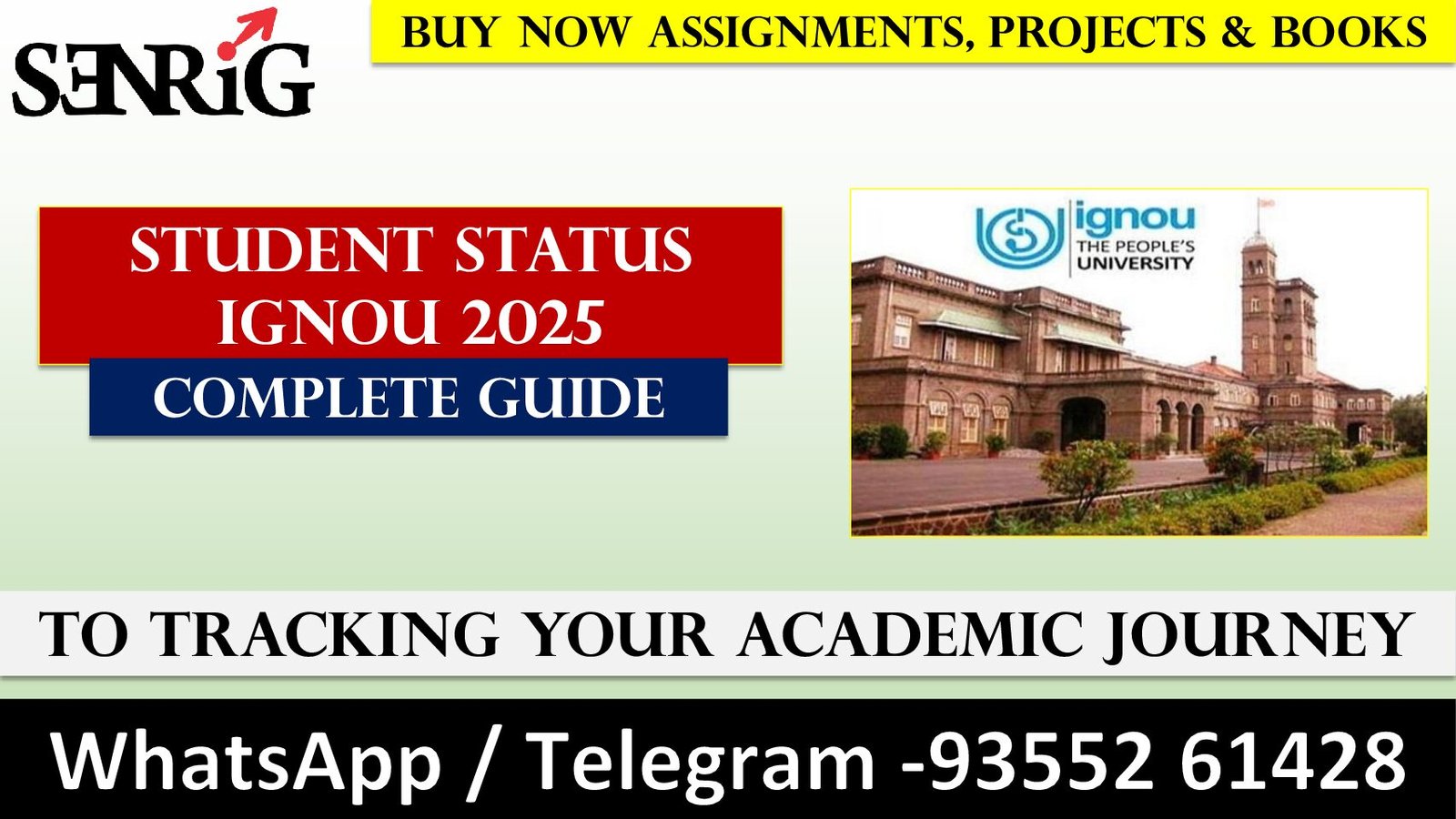Student Status IGNOU 2025
Student Status IGNOU 2025 For students attending the Indira Gandhi National Open University (IGNOU), the IGNOU Student Status 2025 portal is a vital resource.
Students can easily and conveniently monitor their admission status, re-registration updates, assignment submissions, eligibility for term-end exams, results, and much more with this online portal.
The system is intended to facilitate students’ academic lives by providing real-time updates and guaranteeing transparency, assisting them in keeping track of due dates, fees, and other significant academic milestones.
What is the IGNOU Student Status Portal?
The IGNOU Student Status portal is an online service designed for students to track the progress of their academic journey at IGNOU. This platform provides students with vital information related to:
- Admission Status: Confirmation that your admission is complete and successfully processed.
- Re-registration and Fee Payment Status: Updates on the activation of your semester/year after re-registration and fee payments.
- Assignment Submission Records: The system allows students to track their assignment submission status, and confirm whether they’ve been accepted or evaluated.
- Examination Eligibility: It provides information about your eligibility to sit for the term-end exams and whether all necessary payments (such as exam fees) have been made.
- Results and Grades: Students can check their term-end exam results and access their grade cards online.
This feature serves as a one-stop solution to stay updated on all aspects of your academic performance and ensures that you can avoid last-minute issues that may affect your exams or assignments.

Why is Checking IGNOU Student Status Important?
Monitoring your IGNOU Student Status is not just a way to stay informed, but also an essential tool for ensuring smooth academic progression. Here are some key reasons why regularly checking your status is crucial:
1. Admission Confirmation
The status portal confirms that your admission process has been successfully completed. This helps prevent confusion if you’re unsure about whether your application has been processed correctly.
2. Re-registration Updates
After completing a semester, students need to re-register for the upcoming semester or academic year. The IGNOU portal helps you track whether your re-registration and fee payment have been successfully processed, ensuring that you’re on track to continue your studies without interruption.
3. Assignment Submission Tracking
One of the common concerns for distance education students is the submission and evaluation of assignments. The portal allows you to monitor the submission of your assignments, view their acceptance status, and keep track of any grades assigned to them after evaluation.
4. Exam Eligibility and Records
The platform helps confirm if you’re eligible to appear for the term-end exams. In some cases, students may not be eligible due to outstanding assignments or fees. The portal provides clarity on whether all requirements have been met.
5. Accessing Results
The IGNOU Student Status portal allows students to check their term-end results and grades as soon as they are released. This gives students the chance to evaluate their academic performance without waiting for physical grade cards.
Regularly checking your status helps prevent any surprises, such as pending fees or incomplete assignment submissions, from affecting your exams or overall academic standing.
Steps to Check Your IGNOU Student Status 2025
To ensure that you are keeping track of your academic journey, here’s how you can easily check your IGNOU Student Status:
Step 1: Visit the Official Student Status Portal
Go to the official link for checking your IGNOU Student Status: IGNOU Student Status 2025.
Step 2: Enter Your Details
To access your status, enter the following details in the portal:
- Enrollment Number: This is the unique number assigned to you upon your admission to IGNOU.
- Program Code: Choose your program code from the drop-down menu based on the course you are enrolled in.
Step 3: Submit the Details
Once you’ve entered your details, click on the “Submit” button to proceed.
Step 4: Review Your Information
Upon successful submission, your student status will be displayed. It will include:
- Admission Status: Confirming whether your admission is complete.
- Re-registration Status: Detailing the progress of your re-registration.
- Assignment Submission Records: Listing assignments submitted and their evaluation status.
- Examination Eligibility: Whether you’re eligible for term-end exams and if your exam fees have been paid.
What Information Can You Access on the IGNOU Student Status Portal?
The IGNOU Student Status portal provides students with a wealth of valuable information related to their academic progress. Here’s a breakdown of the key details you can access:
| Feature | Details Available |
|---|---|
| Admission Details | Status of admission approval, enrollment number, and program code. |
| Re-Registration Status | Updates on re-registration fee payments and semester activation. |
| Assignment Submission | Records of submitted assignments, acceptance status, and grades. |
| Examination Eligibility | Eligibility for term-end exams and pending payments (exam fees). |
| Results and Grades | Access to term-end exam results, grade cards, and re-evaluation status. |
By accessing these details, you’ll be able to stay on top of your academic work and resolve any issues before they affect your progress.
Common Issues and Solutions When Checking Your IGNOU Student Status
While using the portal is generally straightforward, students may occasionally encounter some issues. Here are a few common problems and their solutions:
1. Incorrect Enrollment Number
Make sure that you are entering the correct enrollment number, which should match the one you received at the time of admission. If you’re unsure, refer to your admission confirmation email.
2. Program Code Mismatch
Selecting the correct program code is crucial. Make sure that you choose the program code that corresponds to the course you’re enrolled in.
3. Portal Downtime
Like any online platform, the IGNOU portal may occasionally experience downtime for maintenance or technical reasons. If the portal is unavailable, try again after some time.
4. Outdated or Missing Information
If your status hasn’t been updated after submitting assignments or making payments, contact your regional center for assistance. They can help resolve discrepancies and update your records.
Tips for Effectively Using the IGNOU Student Status Portal
To make the most of the IGNOU Student Status portal, here are some practical tips:
1. Regularly Check Your Status
Make it a habit to log into the portal at least once a month to monitor any changes or updates in your academic records.
2. Save Confirmation Screenshots
Whenever you complete an important action (such as submitting assignments or re-registering), save screenshots as proof. This can be helpful in case of any discrepancies.
3. Stay Updated on Deadlines
Check your status regularly to ensure you never miss assignment submission dates, exam fee payments, or re-registration deadlines.
4. Report Errors Promptly
If you notice any issues, such as missing assignments or pending payments, contact your study center or regional center as soon as possible to resolve the problem.
5. Use Mobile-Friendly Features
The IGNOU Student Status portal is mobile-friendly, so you can check your academic updates on the go using your phone or tablet.
Conclusion
Students may monitor their academic progress and make sure everything is on track for a good learning journey with the help of the IGNOU Student Status 2025 portal. You may prevent any needless delays or issues by using the portal to keep an eye on your admission status, assignment submissions, re-registration progress, and eligibility for exams.
To effectively manage your academic life, check your status frequently, take advantage of all the options the portal offers, and be proactive in resolving any problems. Do not be afraid to ask for help from your regional center if you encounter any problems.
Best of luck in your academic pursuits with IGNOU, and remember to stay organized, stay updated, and succeed!
Read More :