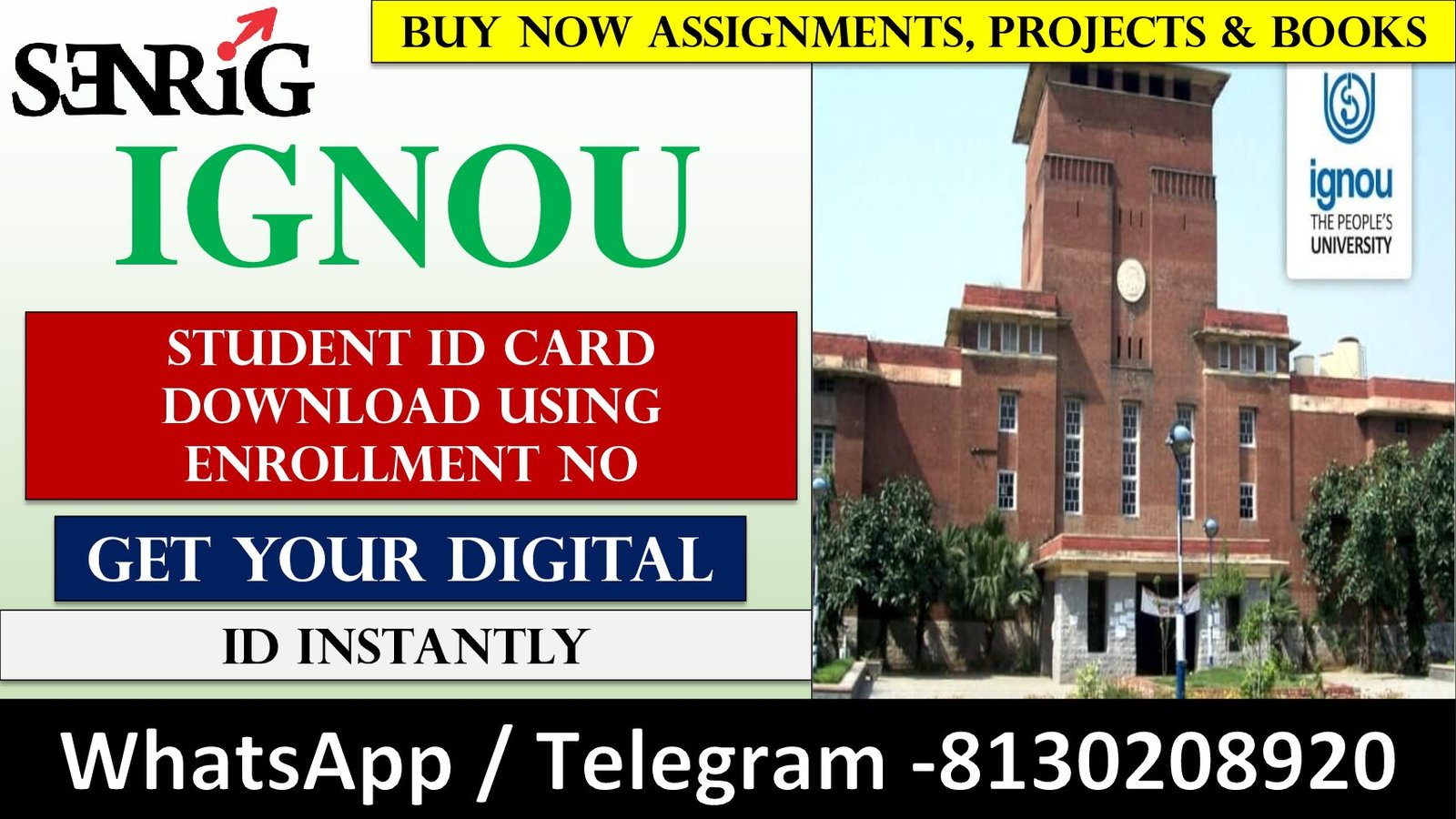IGNOU Student ID Card Download Using Enrollment No One of the most important documents for students attending Indira Gandhi National Open University (IGNOU) is their student ID card. It is necessary to appear in term-end exams, practicals, turn in assignments, and even attend study centers. Everything you need to know about downloading an IGNOU ID card in 2025 using your enrollment number will be covered in this in-depth tutorial.
| Product | Details |
|---|---|
| Buy IGNOU Solved PDF | Solved Assignments in PDF format |
| Buy IGNOU Handwritten Hardcopy | Handwritten hardcopy of assignments and study material |
| Buy IGNOU Project with Synopsis | Complete project work with synopsis |
| Buy IGNOU Help Books PDF | Exam preparation help books in PDF format |
 CONTACT/WHATSAPP – 8130208920 , 88822 85078
CONTACT/WHATSAPP – 8130208920 , 88822 85078
 Buy PDFs Online: shop.senrig.in
Buy PDFs Online: shop.senrig.in
 Follow For Updates: senrigbookhouse
Follow For Updates: senrigbookhouse
What Is the IGNOU Student ID Card?
The IGNOU student ID card is an official identity document issued to every enrolled learner. It contains your name, enrolment number, programme code, session, photograph, and QR code. This ID is mandatory throughout your academic journey with IGNOU.
Why Is the IGNOU ID Card Important?
You’ll need your IGNOU ID card for the following:
-
Attending Term-End Examinations (TEE)
-
Submitting assignments and projects
-
Verifying identity at study centres
-
Library access and IGNOU events
-
For any official academic communication
Read Also:
Who Can Download the IGNOU ID Card in 2025?
-
New students who got fresh admission in January or July 2025 sessions
-
Existing students who have re-registered for the next semester
-
Students who lost their old ID card and need a re-download
Watch Also:
Prerequisites for Downloading IGNOU ID Card
Before you proceed, keep these details ready:
-
Enrollment Number (9-digit number)
-
Password (created at the time of admission)
-
Registered email or mobile number
If you don’t remember your password, you can reset it via the IGNOU Samarth portal.
 CONTACT/WHATSAPP – 8130208920 , 88822 85078
CONTACT/WHATSAPP – 8130208920 , 88822 85078
 Follow For Updates: senrigbookhouse
Follow For Updates: senrigbookhouse
How to Download IGNOU ID Card Using Enrollment No – Step-by-Step Guide
Follow this simple guide:
🔹 Step 1: Visit the Official Portal
Go to the IGNOU Samarth Admission Portal:
🔗 https://ignouadmission.samarth.edu.in
🔹 Step 2: Click on “Login”
Use your Enrollment Number as the username and enter your password.
🔹 Step 3: Navigate to “Services” Section
Once logged in, find the “ID Card” or “Download ID Card” link in the dashboard.
🔹 Step 4: Click and Download PDF
Click the link to view your IGNOU ID Card. Download the PDF and save it on your device.
🖨️ You can print it on photo paper or plastic card for physical use, but the digital version is accepted everywhere.

Direct Link to Download IGNOU ID Card 2025
Here is the direct login link to download your IGNOU ID card using enrollment number:
👉 https://ignouadmission.samarth.edu.in
How to Retrieve Enrollment Number?
If you forgot your enrollment number, follow these steps:
-
Go to: https://admission.ignou.ac.in/changeadmdata/admissionstatusnew.asp
-
Enter your name, programme, and DOB
-
Your enrollment number will be displayed
You can also check your email or SMS confirmation from IGNOU.
Read Also:
IGNOU ID Card Download Without Password – Is It Possible?
You must have your password to access the Samarth portal. But if you’ve forgotten it:
-
Visit the login page
-
Click on “Forgot Password”
-
Enter your registered email
-
Follow the instructions to reset your password
Watch Also:
How to Print and Use the Digital ID Card
Though IGNOU accepts digital ID cards, it’s best to:
-
Print it on photo paper
-
Laminate it for durability
-
Or use online services to get a PVC ID card
Always carry your ID card during exams and practicals.
 CONTACT/WHATSAPP – 8130208920 , 88822 85078
CONTACT/WHATSAPP – 8130208920 , 88822 85078
 Follow For Updates: senrigbookhouse
Follow For Updates: senrigbookhouse
What to Do If IGNOU ID Card Is Not Downloading?
If you’re facing issues:
-
Clear browser cache
-
Try downloading on a different browser (Chrome/Firefox)
-
Make sure your admission is confirmed
-
Contact IGNOU regional centre if problem persists
Read Also:
How to Download ID Card After Re-Registration?
Re-registered students don’t get a new ID card. You can use the same ID card throughout the program unless:
-
You’ve changed the programme or course
-
There’s a correction or photo update
If needed, login again to download the updated version from the Samarth portal.
Watch Also:
Key Points to Remember
-
ID card download is possible only after admission confirmation
-
Must be downloaded via Samarth Portal
-
Don’t share your enrollment or password with others
-
Always keep a backup copy in phone or email
-
Physical ID card is optional but recommended
 CONTACT/WHATSAPP – 8130208920 , 88822 85078
CONTACT/WHATSAPP – 8130208920 , 88822 85078
 Follow For Updates: senrigbookhouse
Follow For Updates: senrigbookhouse
FAQs
Q1. How do I download my IGNOU ID card with my enrollment number?
Use your enrollment number to login at ignouadmission.samarth.edu.in and download it from the dashboard.
Q2. Can I use digital ID card during exams?
Yes, the digital version is fully valid at exam centres.
Q3. I forgot my password. How can I reset it?
Click on “Forgot Password” on the login page and reset it using your registered email.
Q4. Will I get a new ID card after re-registration?
No, you will continue using your original ID card unless your course/programme changes.
Q5. Where to contact if the ID card is not showing?
Contact your regional centre or mail IGNOU support via the Samarth portal.
Final Words
Your IGNOU Student ID Card is a crucial academic tool. It validates your enrollment and ensures smooth academic operations like assignments, exams, project submissions, and more. By following the steps in this guide, you can easily download your IGNOU ID card using your enrollment number and avoid any last-minute confusion.
Make sure to keep your ID card safe, both digitally and physically, for hassle-free academic life at IGNOU.
Buy IGNOU Assignment, Help Book, Guess Paper, Project & Synopsis, Handwritten & Solved Pdf :-
 CONTACT/WHATSAPP – 8130208920 , 88822 85078
CONTACT/WHATSAPP – 8130208920 , 88822 85078
 Buy PDFs Online: shop.senrig.in
Buy PDFs Online: shop.senrig.in
 Follow For Updates: senrigbookhouse
Follow For Updates: senrigbookhouse
Read More :