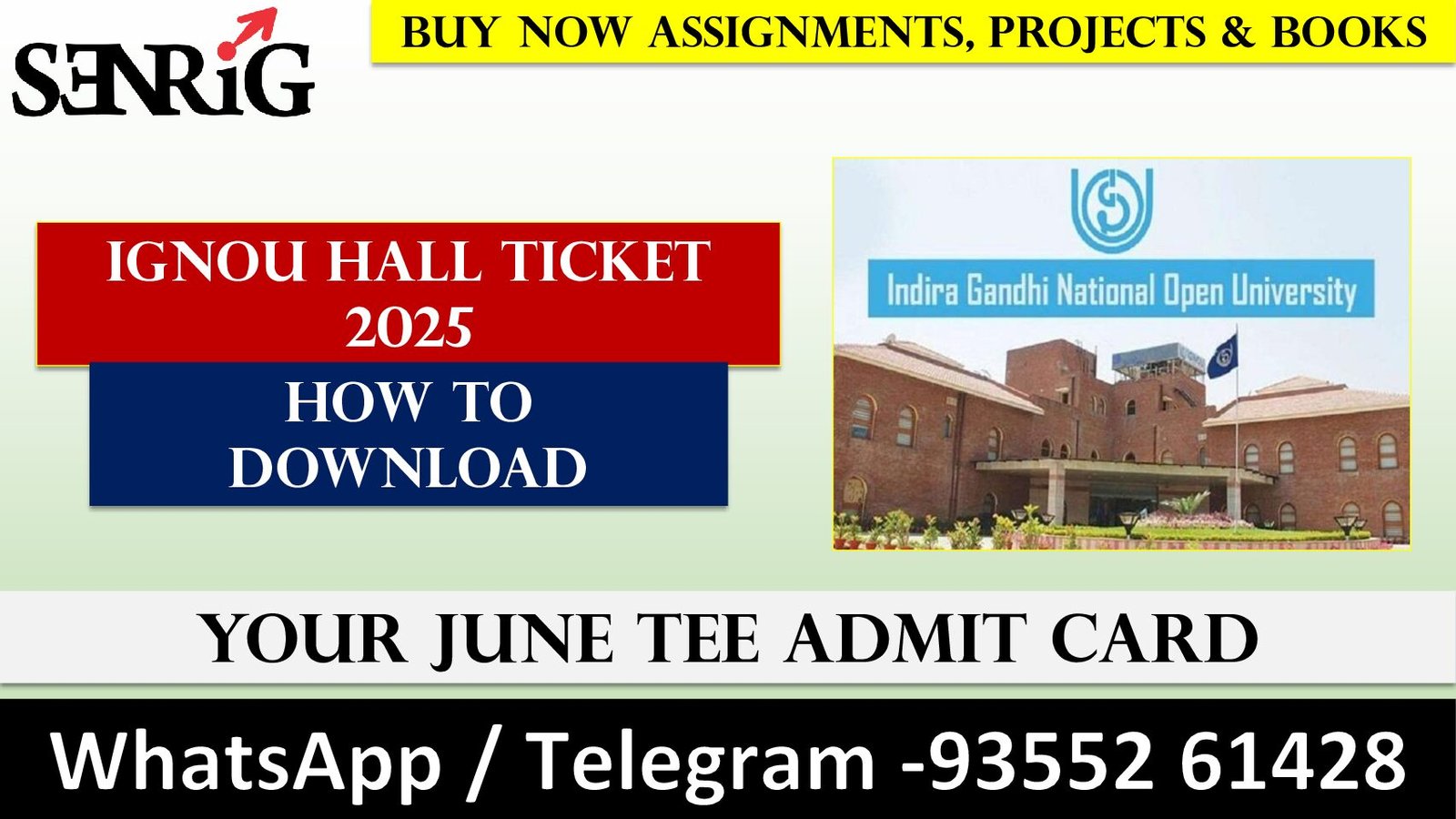IGNOU Hall Ticket 2025
One of India’s top universities, Indira Gandhi National Open University (IGNOU), provides a broad range of undergraduate, graduate, and certificate programs. The Term-End Examination (TEE) is an essential aspect of every student’s academic path, and in order to take the exam, students need to get their IGNOU Hall Ticket. This hall pass is a crucial document in the examination process and acts as formal permission for pupils to take the tests.
In this comprehensive guide, we will walk you through the process of downloading your IGNOU Hall Ticket for 2025, discuss its importance, and provide essential tips on what to do after downloading your admit card. Whether you are taking the June TEE, a practical exam, or the B.Ed entrance exam, this guide will help you understand how to obtain and manage your hall ticket efficiently.
| Product | Details |
|---|---|
| Buy IGNOU Solved PDF | Solved Assignments in PDF format |
| Buy IGNOU Handwritten Hardcopy | Handwritten hardcopy of assignments and study material |
| Buy IGNOU Project with Synopsis | Complete project work with synopsis |
| Buy IGNOU Help Books PDF | Exam preparation help books in PDF format |
IGNOU Hall Ticket 2025 Dates: Key Information
Understanding the timeline for the release of the hall ticket is crucial for students, as it helps them prepare for the upcoming exams. IGNOU typically releases the hall tickets about a month before the exams, so it’s important to stay updated with the specific release dates. Here are some key dates for 2025:
- Release of June TEE Hall Ticket 2025: Expected by May 1, 2025 (Tentative)
- Release of December TEE Hall Ticket 2025: Expected in November 2025
- Release of IGNOU B.Ed Entrance Exam Admit Card 2025: Now available
It’s essential to check for updates on the official IGNOU website, as the dates may be subject to change.

How to Download IGNOU Hall Ticket 2025
Once the hall ticket is released, students can download it directly from the IGNOU official website. Here’s a step-by-step guide on how to download your hall ticket for the June 2025 TEE, B.Ed entrance exam, and practical exams.
Steps to Download IGNOU TEE Hall Ticket 2025
To download your TEE hall ticket, follow these steps:
- Visit the IGNOU Official Website: Go to www.ignou.ac.in.
- Find the Admit Card Link: On the homepage, locate and click on the “Hall Ticket/Admit Card” link under the “Student Support” section.
- Select the Relevant Exam: Choose the link for the exam you are appearing for (e.g., TEE, B.Ed, etc.).
- Enter Your Details: Provide your 10-digit enrollment number and select the course code from the dropdown menu.
- Submit the Information: After filling in the required details, click on the “Submit” button.
- Download Your Hall Ticket: The hall ticket will be displayed on the screen. Check all details carefully before downloading.
- Print the Admit Card: After verifying your details, print the hall ticket. Make sure to keep it safe and carry it on the day of your exam.
Steps to Download IGNOU B.Ed Entrance Exam Hall Ticket 2025
If you’re taking the B.Ed Entrance Exam, the process is slightly different. Here’s how to download the B.Ed admit card:
- Visit the IGNOU Website: Go to the official IGNOU website at www.ignou.ac.in.
- Click on B.Ed Admit Card Link: Locate and click the “B.Ed Entrance Exam Admit Card” link.
- Enter Enrollment Details: Provide your enrollment number and date of birth.
- Download the Hall Ticket: After submitting the details, your hall ticket will appear on the screen. Download and print it.
Steps to Download IGNOU Practical Exam Hall Ticket 2025
For students who have practical exams, IGNOU issues a separate admit card. Here’s how to download it:
- Visit the IGNOU Official Website: Go to www.ignou.ac.in.
- Click on Practical Hall Ticket Link: Find and click on the “Practical Hall Ticket” link on the homepage.
- Enter Your Enrollment Number: Enter your 10-digit enrollment number and click the ‘Search’ button.
- Download and Print the Hall Ticket: Your practical exam hall ticket will appear. Verify the details and print the admit card.
Things to Check in IGNOU Hall Ticket 2025
Once you’ve downloaded your IGNOU Hall Ticket, it is important to carefully check the following details to ensure there are no discrepancies:
- Student Name: Confirm that your name is correctly spelled and matches the one you provided during enrollment.
- Enrollment Number: Ensure that the 10-digit enrollment number is correct.
- Control Number: This unique number should be listed on your hall ticket.
- Exam Centre Details: Double-check the exam centre code, location, and address.
- Course Code: Verify that the course code listed on your hall ticket corresponds to the subject you are appearing for.
- Exam Date and Session: Check the date and time of your exam to avoid confusion.
- Special Instructions: Read any additional instructions or guidelines provided for the exam day.
If you find any errors in your hall ticket, immediately contact the IGNOU helpdesk or email the support team to rectify the issue before the exam day.
IGNOU Exam Centres 2025
As part of the registration process, students must choose their exam centre, and this information will be included on the hall ticket. The hall ticket will show the exam centre code and address. Some of the prominent IGNOU exam centres for 2025 include:
| Exam Centre City | Exam Centre Code |
|---|---|
| Hyderabad | 01000 |
| Warangal | 0105 |
| Basheerbagh, Hyderabad | 01152 |
| Port Blair | 0201 |
| Bhopal | 1501 |
| Faridabad | 070006 |
| Kalkaji | 070001 |
Note: These exam centre codes are for reference only. Always verify the exam centre details on your hall ticket before the exam.
IGNOU Hall Ticket 2025: Exam Day Instructions
Your hall ticket will also include important guidelines for the exam day. Here’s a list of common instructions:
- Carry ID Proof: Ensure that you bring your valid IGNOU Identity Card or a government-issued photo ID for identity verification at the exam centre.
- No Electronic Devices: Electronic gadgets such as mobile phones, calculators, and any other devices are prohibited inside the exam hall.
- Arrival Time: Arrive at the exam centre at least 30 minutes before the exam starts. No student will be allowed to enter the exam hall after 15 minutes from the distribution of the question paper.
- Answer Sheets: Make sure to use the answer sheets provided at the exam centre, as no extra sheets will be given.
By following these instructions carefully, you can avoid any last-minute issues on the exam day.
What After Downloading Your IGNOU Hall Ticket?
After you download your hall ticket, double-check all the information on it. Keep the hall ticket in a safe place until the day of your exam. On the exam day, make sure to carry both your hall ticket and a valid identity proof to the exam centre. If you discover any errors on the hall ticket, such as a wrong name or course code, contact the IGNOU helpline immediately to get it corrected before the exam.
(FAQs)
Q1: How can I get my hall ticket from IGNOU?
You can download your hall ticket directly from the official IGNOU website by entering your enrollment number and course code.
Q2: Do I need a user ID and password to download the hall ticket?
No, you only need your 10-digit enrollment number and course code to download your hall ticket.
Q3: What details are mentioned on the IGNOU admit card?
The admit card contains your name, enrollment number, exam centre, exam date, course code, and instructions for the exam day.
Q4: How do I correct wrong details on the hall ticket?
If you notice any discrepancies in your hall ticket, contact IGNOU through the helpline or email (ssc@ignou.ac.in) for correction.
Q5: When will my IGNOU hall ticket be available?
Hall tickets are usually released a month before the exam. For June 2025 exams, it’s expected to be available by May 1, 2025.
Q6: What if my IGNOU Hall Ticket is generated without submitting assignments?
If you have pending assignments, you may not be able to download your hall ticket. Ensure all assignments are submitted before attempting to download the hall ticket.
Q7: What documents should I carry to the exam centre?
Along with your hall ticket, you should carry a valid IGNOU Identity Card or any government-issued photo ID.
Q8: What if I forget my IGNOU ID card?
If you do not have your IGNOU ID card, you can present a government-issued photo ID, such as an Aadhar card, voter ID, or passport.
Conclusion
Downloading your IGNOU Hall Ticket 2025 is an important step in preparing for your exams. The hall ticket is not only a mandatory requirement for entry into the exam hall but also serves as an essential document that provides crucial information such as your exam date, centre, and specific instructions for the exam day.
Make sure to download your hall ticket well in advance, carefully verify the details, and keep it safe until the exam day. If you encounter any issues, contact the IGNOU helpline or email support to resolve them promptly.
Best of luck with your IGNOU exams in 2025!
Read More :