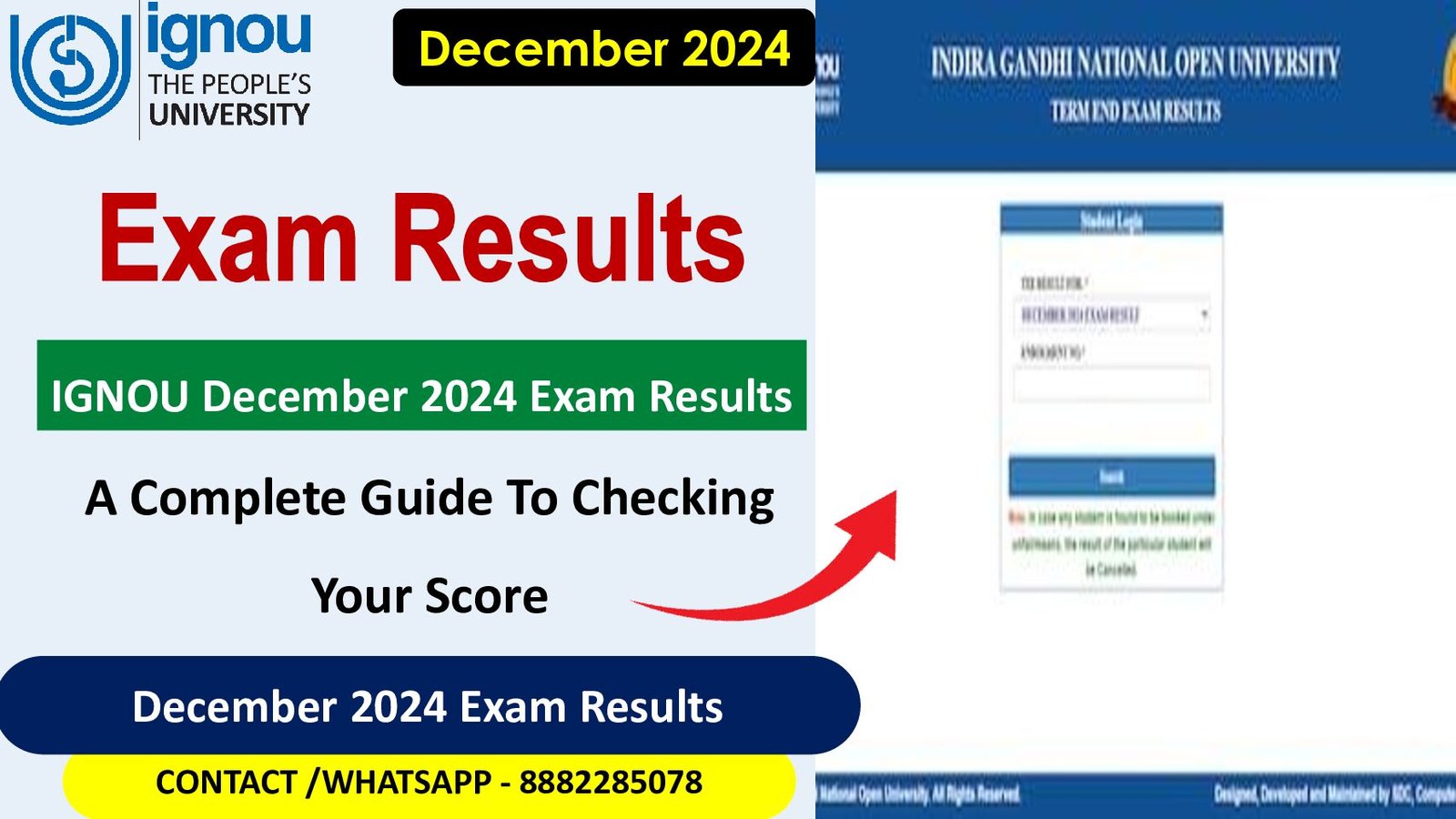IGNOU December 2024 Result
IGNOU December 2024 Exam Results One of the biggest open institutions in India, the Indira Gandhi National Open University (IGNOU) provides a wide variety of academic programs.
Term-end exams (TEE) are administered by the institution twice a year, in June and December. For students, the IGNOU December 2024 test results are essential since they establish their academic standing and eligibility to move on to the next level or finish their degrees.
How to Check IGNOU December 2024 Result?
Once the IGNOU December 2024 exams are concluded, students eagerly await the announcement of their results. IGNOU typically releases the results for its December TEE in phases. Here is the step-by-step process to check your result:
-
Visit the Official IGNOU Website
Go to the official IGNOU website (https://www.ignou.ac.in). -
Navigate to the Results Section
On the homepage, find and click on the “Results” section. This section may be located under the “Student Support” tab or available as a direct link on the homepage. -
Select the Result Link for December 2024
Click on the specific link for the December 2024 Term-End Examination Results. -
Enter Your Enrollment Number
You will be prompted to enter your unique IGNOU Enrollment Number, which was provided to you upon registration. Ensure that you enter the correct number to avoid any errors. -
Select Your Program
After entering your enrollment number, you will need to choose your program code from a dropdown menu. This helps the system to fetch your specific result. -
Click ‘Submit’
After entering all the necessary details, click on the ‘Submit’ button. Your result will be displayed on the screen. -
Download and Print Your Result
Once the result appears, you can download a copy of it for future reference. It’s always a good idea to take a printout of your result for your records.
Understanding Your IGNOU Result Status
When you check your IGNOU December 2024 result, you may come across various statuses. Each status gives you an indication of how well you have performed in your exams or assignments. Below are some common result statuses and their meanings:
-
Completed: This status indicates that you have successfully passed all the required exams and assignments for the course and are eligible to move forward.
-
Not Completed: This indicates that you have pending assignments or exams. You may need to appear for supplementary exams or submit any missing assignments.
-
Withheld: If your result status is marked as “Withheld,” it could mean that there are issues with your exam results, or the university is still verifying your marks. This is often a temporary status.
-
Re-evaluation in Progress: If you have applied for re-evaluation, your result will reflect that it is under review. Re-evaluation requests are typically processed within a specific time frame.
IGNOU Grade Card and Marksheet
After the results for the IGNOU December 2024 exam are released, students can access their grade cards, which provide a detailed breakdown of their performance. The grade card is an important document that summarizes the following:
-
Course-wise Marks: It includes marks obtained in theory exams, practical exams, and any other assessments such as projects, presentations, etc.
-
Assignment Status: This section shows the marks for assignments you have submitted during the semester.
-
Final Status: This indicates whether you have passed or failed the course based on the overall performance in the exams and assignments.
To check your grade card, follow these steps:
-
Visit the IGNOU Grade Card Portal
Visit the official IGNOU grade card portal (https://gradecard.ignou.ac.in). -
Enter Required Details
You will be asked to enter your enrollment number and program code to retrieve your grade card. -
View and Download the Grade Card
Once you enter the required details, you can view your grade card. Save or print it for future reference.
What to Do If Your IGNOU Result Is Not Updated?
Sometimes, students may encounter issues when checking their results or notice that their results are not updated. Here are some common scenarios and how to resolve them:
1. Admission or Result Not Found
- Possible Reason: If your result does not appear or says “Admission Not Found,” it could be due to incorrect details entered or a delay in processing.
- Solution: Double-check the enrollment number and program code. If the issue persists, wait for a few days and try again. You can also contact your regional center for assistance.
2. Payment Status Not Updated
- Possible Reason: It may take some time for payment records to be updated in the system.
- Solution: If you recently made a fee payment, keep a transaction receipt and wait for 2-3 days for the status to update. If there’s still an issue, contact IGNOU’s finance department.
3. Assignment Marks Not Reflected
- Possible Reason: If the marks for assignments are not showing up, it could be due to delay in processing or incorrect submission.
- Solution: Ensure that all assignments were submitted on time and in the correct format. If there’s an issue, contact your study center to verify if the assignments were received and processed.
4. Result Not Showing Due to Pending Assignments
- Possible Reason: If some assignments are not submitted or have not been graded, your result might be incomplete.
- Solution: Check your assignment submission status on the IGNOU portal. If necessary, submit any pending assignments before the final date.
IGNOU Re-evaluation Process
If you are dissatisfied with your exam marks or believe there was an error in marking, you can apply for re-evaluation. Here’s how the re-evaluation process works:
-
Download the Re-evaluation Form:
Visit the IGNOU website and download the re-evaluation form. -
Fill Out the Form:
Provide all the necessary details such as your enrollment number, exam center, course code, and the specific papers you want re-evaluated. -
Pay the Re-evaluation Fee:
Re-evaluation requires a nominal fee, which can be paid via online payment or demand draft. The fee amount will be mentioned in the form. -
Submit the Form:
Submit the completed re-evaluation form along with the payment proof to your regional center. The deadline for submitting the re-evaluation form will be communicated on the official IGNOU website. -
Wait for the Re-evaluation Results:
The re-evaluation results are usually declared within 30 days. If your marks change after re-evaluation, the updated result will be reflected in your grade card.
Important Dates for IGNOU December 2024 Result
| Event | Date (Tentative) |
|---|---|
| IGNOU December 2024 TEE Dates | December 1-30, 2024 |
| Result Declaration (Phase-wise) | February 2025 |
| Re-evaluation Application Deadline | March 2025 |
| Grade Card Update | March-April 2025 |
Conclusion
The IGNOU December 2024 results are an essential milestone in your academic journey. By following the steps mentioned in this guide, you can easily check your results and understand the grading system. Additionally, if you encounter any issues with your results, such as discrepancies or dissatisfaction with marks, you can follow the appropriate processes for resolution, including re-evaluation.
Stay updated with the official IGNOU website and important announcements to ensure you don’t miss out on critical deadlines and opportunities. Best of luck with your IGNOU December 2024 results, and we hope you achieve the success you deserve!
FAQs
-
When will the IGNOU December 2024 results be declared?
IGNOU generally releases the results in phases from February 2025 onwards. Be sure to check regularly for updates. -
How can I check my IGNOU result?
To check your result, visit the official IGNOU results page and enter your enrollment number and program code. -
What should I do if my result is incomplete or incorrect?
Wait for phased updates, or contact your regional center for assistance. You may also apply for re-evaluation if necessary. -
How can I apply for IGNOU re-evaluation?
You can apply for re-evaluation by filling out the re-evaluation form available on the IGNOU website and submitting it to your regional center. -
Where can I check my IGNOU grade card?
You can check your grade card on the official IGNOU grade card portal.
Buy Pdf And Solved Assignment
📄 Solved Assignment PDFs – ₹50 each
📘 Exam Guides – ₹300 each
✍️ Handwritten Hardcopies – ₹350 each
📞 PHONE NUMBER – 81302028920 , 88822 85078
🛒 Buy PDFs Online: shop.senrig.in
Read More :