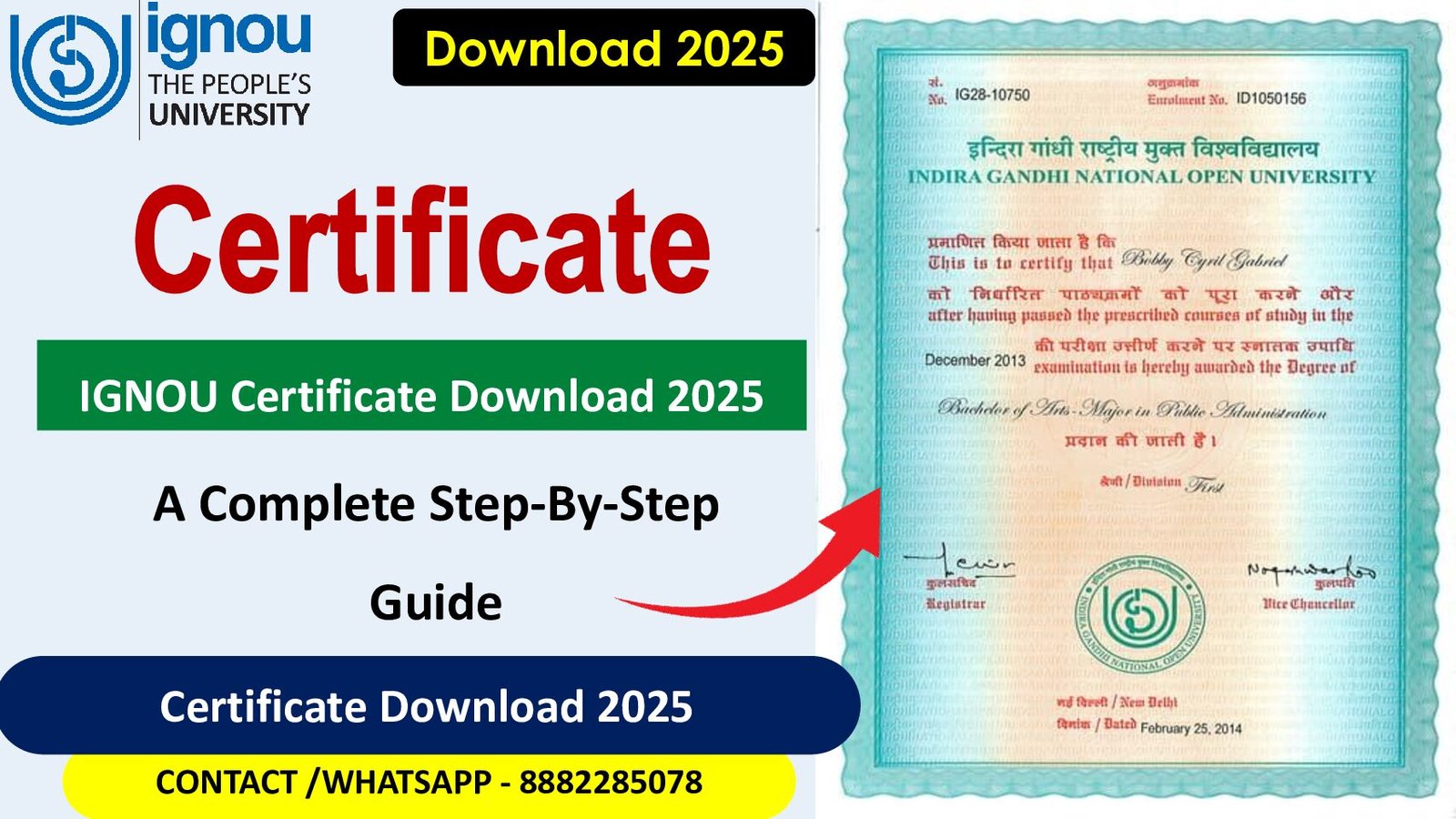IGNOU Certificate Download 2025
IGNOU Certificate Download 2025 Students who successfully finish their courses at the Indira Gandhi National Open University (IGNOU) can earn a variety of certificates, degrees, and diplomas.
Getting your IGNOU Certificate, which is formal documentation of your academic achievements, is a crucial milestone. Downloading your certificate is an essential step in completing your academic journey, regardless of whether you have finished an undergraduate program, postgraduate degree, or diploma.
Why is the IGNOU Certificate Important?
Your IGNOU Certificate serves as official recognition of your academic achievements and holds significant value in various aspects of your professional and educational journey. Some of the primary uses of your IGNOU certificate include:
-
Job Applications (Government & Private Sector): Employers often require proof of your educational qualifications when you apply for jobs. The IGNOU certificate is widely accepted in both government and private sectors.
-
Higher Education Admissions (Universities & Colleges): If you wish to pursue higher studies, your IGNOU certificate will be a crucial document for admission into postgraduate programs, further certifications, or diplomas.
-
Migration & Study Abroad Applications: If you plan to study abroad or transfer to another university, your IGNOU certificate is required for verification purposes and to support your transfer application.
-
Professional Licensing & Certification Requirements: Many professions require candidates to hold a specific degree or diploma. The IGNOU certificate is essential to meet those licensing requirements.
How to Download IGNOU Certificate 2025?
IGNOU allows students to download their certificates online. Here’s a detailed, step-by-step guide on how to download your IGNOU certificate:
Step 1: Visit the Official IGNOU Certificate Download Page
To begin the download process, you must visit the official IGNOU certificate download page. You can access it through the IGNOU Student Zone on the official website.
Link: Download IGNOU Certificate
Step 2: Login to Your IGNOU Account
Once on the certificate download page, you will need to log into your IGNOU account. Use the following credentials:
- Enrollment Number: Your unique 9-digit enrollment number provided by IGNOU.
- Program Code: The code for the program you completed (e.g., BCA, MCA, BA, MA, etc.).
- Date of Birth: The date of birth you used when registering for the program.
Click “Submit” once you have entered your details.
Step 3: Verify Your Details
After successfully logging in, the system will display your certificate details. Ensure that the information matches the records in your admission form. This includes:
- Your full name.
- Program/course details.
- Certificate type (e.g., Degree, Provisional Certificate, Marksheet).
Check these details thoroughly to avoid any errors.
Step 4: Download the Certificate
If all the details are correct, click on the Download Certificate button. The certificate will be available in PDF format. It is advisable to save it securely on your device and ensure you create a backup for future use.
Step 5: Print & Verify
Once the certificate is downloaded, you can print a hard copy of it. This printed copy can be used for official purposes such as job applications, further studies, or professional use. If required, you may need to get the certificate attested by relevant authorities.
Eligibility Criteria for Downloading IGNOU Certificates
To download your IGNOU certificate, you must meet specific eligibility criteria, which are as follows:
- Completion of All Courses: You must have successfully completed all the required courses within your program, including assignments and term-end examinations.
- Cleared All Exams & Assignments: All exams and assignments must be completed and cleared.
- No Pending Fees or Dues: There should be no pending fees or dues with IGNOU. Ensure you have paid all the necessary fees before attempting to download your certificate.
- Official Result Declaration: Your result for the program must be officially declared. You can check your result status through the IGNOU result portal.
- Convocation Eligibility (For Degree Certificates): For degree certificates, you must be eligible for the IGNOU convocation, which is held at regular intervals.
Types of IGNOU Certificates Available for Download
IGNOU issues different types of certificates based on the course and program completion. These certificates can be downloaded from the portal as per the following categories:
-
Provisional Certificate:
- This certificate is issued before the official degree or diploma is awarded. It is typically used for job applications or further studies in the interim period.
-
Degree Certificate:
- The degree certificate is awarded to students after the convocation ceremony. It is the final certificate for programs like BA, MA, BCA, MCA, etc.
-
Migration Certificate:
- A migration certificate is required if a student plans to transfer to another university for further studies. It is essential for students changing universities or countries.
-
Marksheet & Grade Card:
- These documents summarize your academic performance during the course. The marksheet includes your exam results and grades for assignments.
-
Diploma/PG Diploma Certificate:
- For diploma and postgraduate diploma programs, IGNOU provides a specialized certificate confirming completion of these courses.
How to Get a Hard Copy of the IGNOU Certificate?
While the soft copy of your certificate can be downloaded from the website, if you need a hard copy, you must follow these steps:
-
Apply through the IGNOU Regional Centre: Contact the regional centre where you enrolled and submit a request for a hard copy of your certificate.
-
Submit Self-attested ID Proof: You will need to submit a self-attested copy of a government-issued photo ID (e.g., Aadhaar card, passport) as proof of identity.
-
Pay Applicable Fees: There may be a fee associated with obtaining the hard copy of your certificate. Ensure that you have paid the fee before requesting the certificate.
-
Receive the Hard Copy: After processing, the hard copy will either be sent to you by post or you can collect it from the regional center.
Conclusion
In 2025, downloading your IGNOU certificate is a crucial step in completing your academic accomplishments. You may quickly retrieve your certificate and make sure all the information is accurate by following the detailed instructions provided in this article. Make sure you fulfill all the requirements for eligibility, check your information, and download the certificate as required. Don’t forget to adhere to the required application processes for a physical copy.
To prevent any delays or problems with the certificate download process, keep up with the IGNOU official webpage. As you start the next stage of your professional or academic path, best of luck!
FAQ
1. Is the IGNOU Certificate available for free download?
Yes, the soft copy (PDF) of the certificate is available for free. However, if you want a hard copy, there may be fees involved for printing and delivery.
2. How long does it take to receive the hard copy of my certificate?
The delivery time for the hard copy varies by region but typically takes about 4-6 weeks from the time of application.
3. Can I download my certificate before convocation?
Yes, you can download a provisional certificate before the convocation. However, the official degree certificate is only available after the convocation ceremony.
4. What if I lose my certificate?
If you lose your IGNOU certificate, you can apply for a duplicate certificate by submitting a written request to the regional center along with the required fee.
5. How can I verify my IGNOU Certificate?
Employers or educational institutions can verify your certificate using the IGNOU Student Verification Portal.
6. Can I request a duplicate certificate if lost?
Yes, a duplicate certificate can be requested by submitting a request to the regional center along with payment for the required fees.
Buy Pdf And Solved Assignment
📄 Solved Assignment PDFs – ₹50 each
📘 Exam Guides – ₹300 each
✍️ Handwritten Hardcopies – ₹350 each
📞 PHONE NUMBER – 81302028920 , 88822 85078
🛒 Buy PDFs Online: shop.senrig.in
Read More :