IGNOU Assignment Status, Marks & Result 2023 (Latest) – Here, Students will get to know about the IGNOU Assignment Status for the most recent TEE sessions June 2022 and December 2021. After taking admission to IGNOU University every student needs to get their Assignments from the nearest study centre or can download the same online from the IGNOUwebsite. As per IGNOU Rules, all students have to compulsory write their assignment which is given by the university and they have to solve it and submit it to the concerned study centre which is allotted to them. The Assignment must be submitted before the last or due date. So the lastdate of submission is passed then your assignment will be not accepted by the centre under any circumstances.
IGNOU Assignment Status Updation
IGNOU Assignment Status, Marks & Result 2023 (Latest) After submission of assignments through any of the available methods, the assignments go for an evaluation to the evaluator of the studycentre or regional centre. Once Evaluator has successfully evaluated your assignment then they will either upload your marks directly on the IGNOU website or it will be send to IGNOU Delhi for updating online and thereafter it can be seen by each student to get their report. You can get your Marks, Status, Grades, and Results of your Assignments from here. Generally, IGNOU Assignment marks updating and uploading within 40 days after submission to the concerned study or regional centre.
Things to Do after Submission of IGNOU Assignment
If you have submitted your Assignments to IGNOU Study Centre then now is time for checking your marks and status online. After the submission of assignments, it goes to the evaluation department in which IGNOU evaluators are starting the evaluation of each assignment solution. If only a few days are passed then we advise all students that please check their Assignment’s Marks and Status after three or four weeks.
Steps to check IGNOU 2022 Assignment Status
Step 1. Visit the official website – admission.ignou.ac.in.
Step 2. Enter enrollment number and select the programme code.
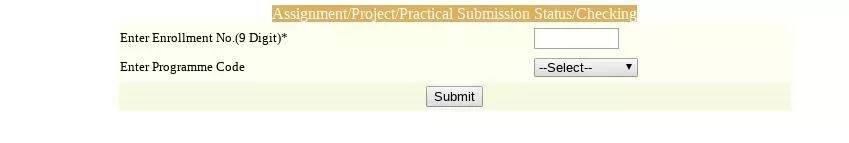
Step 3. Then, click on the ‘Submit’ button.
Step 4. Now, a window will open displaying your IGNOU assignment status.
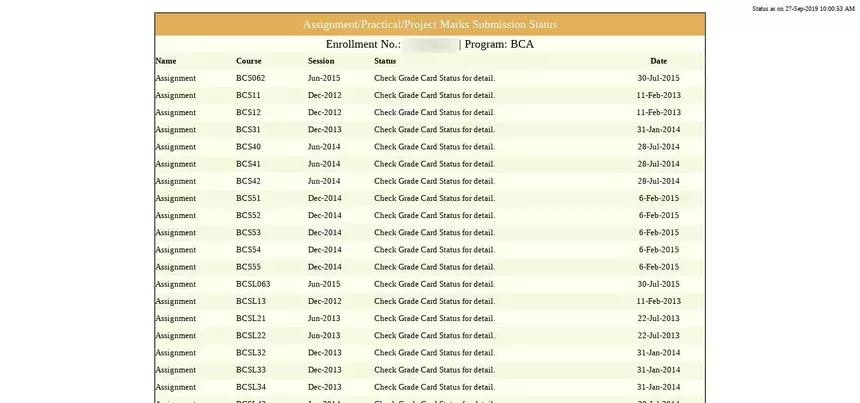
Step 5. Download and print out the assignment status for future reference.
Details Mentioned on IGNOU Assignment Status 2023
The IGNOU 2022 assignment status mentions the following details. Candidates are also advised to check all the details to ensure that there is no discrepancy. To rectify the discrepancy, candidates have to contact the authorities immediately.
-
Enrollment Number
-
Programme Name
-
Code of the courses
-
Session
-
Status of the Assignments
-
Date of submission of assignment
IGNOU Assignment Status from here?
The students of TEE June 2022, December 2021, and June 2021 may check the status of their IGNOU Assignments from here. The submission of IGNOU Assignment for session June 2022 is now started so candidates can now regularly check the status to get to know whether their marks are updated in the grade card or not. IGNOU Assignment Status, Marks & Result 2023 (Latest) We also want to inform our students that the assignment marks for Dec 2021 session also get updated with TEE Result December 2021 so students are advised to check their assignment marks by following the given procedure.
Furthermore, The students from December 2019, June 2019, and December 2018 session can also find their IGNOU Assignment marks and result here.
| List of TEE Session | Live Status |
| June 2022 | Submission Started |
| December 2021 | Updated |
| June 2021 | Updated |
| December 2020 | Updated |
| June 2020 | Updated |
How to Check IGNOU Assignment Status, Marks & Result 2022?
IGNOU Assignment Status, Marks & Result 2023 (Latest) Many of the students are getting confused about checking their assignment status & marks online after submission of their assignments to the study centre which they prepare with their hard work. We have made the process easier for students to find their assignment status, marks & results in one place.
The candidate just needs to click on the following link to go to the main page of the assignment status section. After coming to the section, you need to enter your 9 or 10 digit enrolment number and select your program code from the list and click on submit to get your assignment status on your screen.
What If IGNOU Assignment Status is Not Updated?
Sometimes the update process of IGNOU Assignment status gets delayed for an unknown reason like the evaluation of assignments are delayed in the concerned study centre or maybe the regional centre has not uploaded your assignment marks online. Candidates can wait till the declaration of the result to get updates on their assignment but if you are not able to find your assignment status or marks even after the release of the TEE Result then you need to connect with centre where you submitted your assignments.
IGNOU students login 2022
Many times students are surprised to know that which assignment they have to submit for December 2022 term end exam, in this regard, we have given its one time solution here for the sake of the aspirants, in which it is said that if you have to wait for December 2022 In the context of appearing in the examination. The candidates will have to submit the assignment for the session 2022, assuming that if a student has to submit the assignment for the first session from July to January 2022, then they will submit the assignment for the second year of the session January to July 2022 or IGNOU. can submit to sc.
FAQs related IGNOU Assignment Status 2023
Que 1. What is the official website of IGNOU Assignment Status 2022 ?
Ans. The official website of the IGNOU Assignment Status 2022 is given in the article.
Que 2. How can I check ignou assignment status 2022?
Ans. You can check the ignou assignment status by following the steps which have described in the article.
Related Links :
- IGNOU Free Courses List 2023 for SC/ST Students
- IGNOU Exam Results DEC 2022 and Revaluation Results Link
