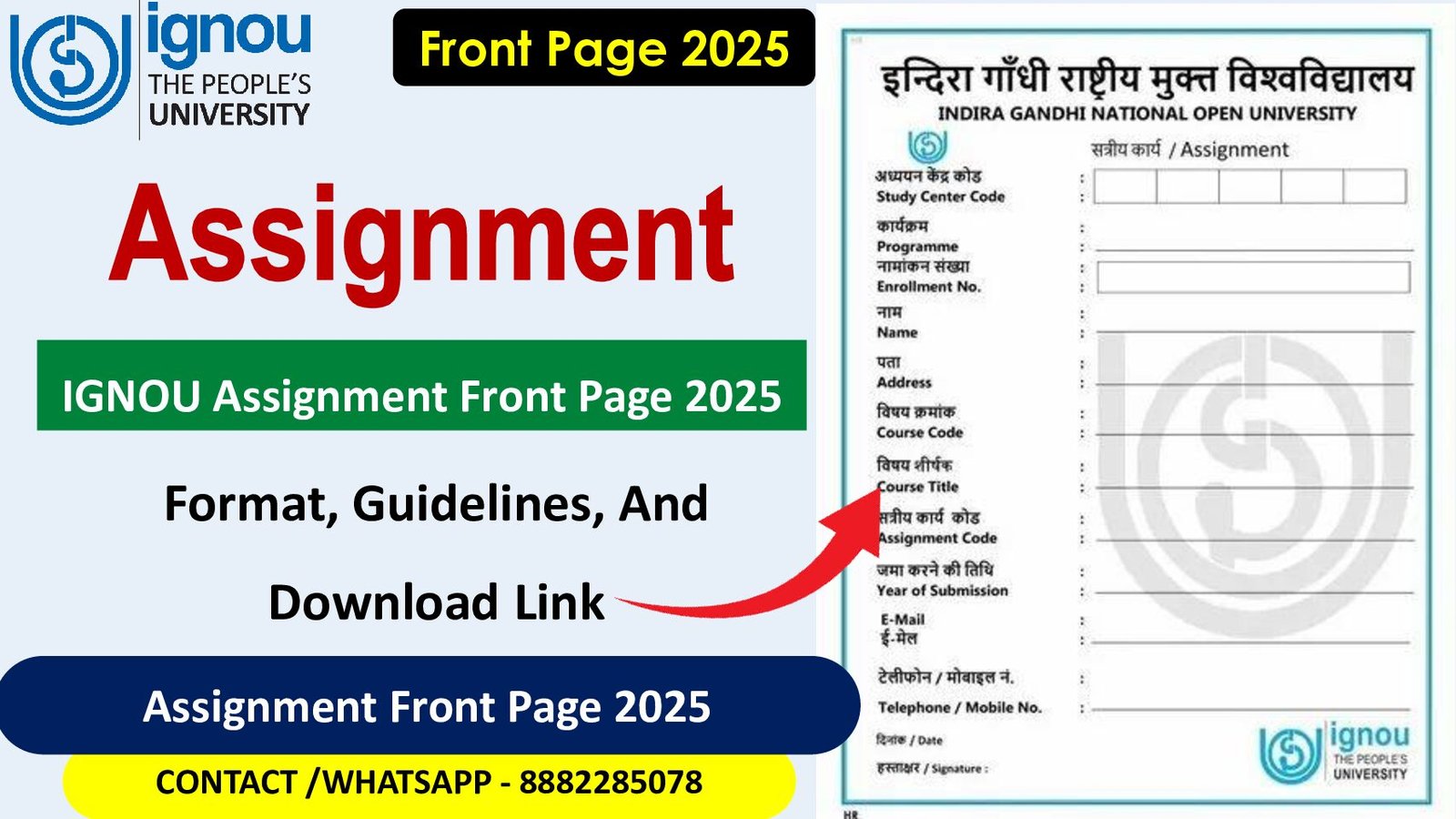IGNOU Assignment Front Page 2025
IGNOU Assignment Front Page 2025 Through distance learning, the Indira Gandhi National Open University (IGNOU) provides a wide variety of academic programs. For many of these programs, students must turn in assignments as part of the evaluation process, and these assignments are very important in deciding their final scores.
The assignment front page is among the most crucial elements of the submission. For your assignment to be handled efficiently, the front page must be filled out and formatted appropriately.
We will explain the significance of the IGNOU assignment front page, offer you a thorough format, walk you through the process of filling it out, and show you how to download the official front page template in this extensive guide. We’ll also go over commonly asked questions about turning in assignments and typical problems that students have.
Importance of the IGNOU Assignment Front Page
The IGNOU assignment front page serves as the cover sheet for your assignment. It holds significant importance for several reasons:
- Identification: The front page contains crucial information, such as your name, enrollment number, course code, and assignment code, which helps the evaluation team identify and process your assignment accurately.
- Submission Verification: Without a correctly filled front page, your assignment may be rejected or delayed in the evaluation process.
- Professionalism: A neat and correctly formatted front page reflects your seriousness about the course and your academic work.
- Evaluation Tracking: It ensures that your work is properly categorized, making it easier for the evaluators to track your submission.
In summary, a properly formatted front page is a must for all IGNOU assignments, and neglecting it could result in delays or even rejection of your assignment.
Download IGNOU Assignment Front Page 2025
To ensure that your assignment front page is correctly formatted, you can download the official IGNOU Assignment Front Page PDF from the official IGNOU website. This template adheres to the university’s formatting guidelines and should be printed and used as the first page of your assignment.
Here’s how to access the template:
- Visit the official website – Look for the download link provided by IGNOU for the Assignment Front Page template.
- Download the PDF – Save it to your computer and print it out.
👉 Download IGNOU Assignment Front Page 2025
How to Fill IGNOU Assignment Front Page
Once you have downloaded the IGNOU Assignment Front Page PDF, follow these step-by-step instructions to fill it out correctly:
Step 1: Download the Front Page PDF
Visit the provided link and download the official IGNOU Assignment Front Page template. Ensure that you have the correct version as per your academic year (2025).
Step 2: Enter Personal Details
The front page requires your personal information. Fill in the following details:
- Full Name: Write your name in capital letters exactly as it appears in your IGNOU records.
- Enrollment Number: Ensure that you enter the correct 9 or 10-digit enrollment number.
- Address: If required, enter your full address.
Step 3: Mention Assignment and Course Details
In this section, you need to fill out details about your course and assignment:
- Program Code: This refers to your academic program code, such as BA, B.Com, MA, etc.
- Course Code: Enter the exact course code assigned to the course for which you are submitting the assignment.
- Assignment Code: Each assignment will have a unique assignment code, which can be found in your study materials.
- Session Year: Write the academic session for which the assignment is being submitted (e.g., January 2025, July 2025, etc.).
Step 4: Enter Study Centre Details
This section includes information about your study center:
- Study Centre Code and Name: Mention the code and name of your assigned study center.
- Regional Centre Name: Include the name of the regional center where you have registered.
Step 5: Signature & Date
- Signature: Sign the front page where indicated.
- Date: Write the date when you are submitting the assignment.
Ensure that all the fields are filled accurately. Any incorrect information could cause delays in processing your assignment.
IGNOU Assignment Submission Guidelines
Once your front page is filled out correctly, follow these additional guidelines for submitting your assignment:
- Use A4-Size Paper: Assignments should be submitted on standard A4-size paper.
- Attach the Front Page on Top: The assignment front page should always be the first page of your submission.
- Page Numbering: Ensure that all pages are numbered sequentially.
- Timely Submission: Submit your assignments before the deadline to avoid delays or non-evaluation.
- Plagiarism-Free Content: Always ensure your work is original and avoid plagiarism.
- Keep a Copy: Always retain a scanned or photocopied version of your assignment before submitting it.
Where to Submit Your IGNOU Assignments?
IGNOU allows two methods for assignment submission:
1. Offline Submission
- Location: Submit your hard copy at your assigned study center.
- Receipt: Obtain an acknowledgment receipt as proof of submission. This is important in case you need to track the status of your assignment.
2. Online Submission (if permitted)
- Procedure: Some regional centers may allow online submission of assignments. You will need to upload your assignment in PDF format through the official IGNOU portal.
- Link: Check with your regional center for the specific submission portal link and submission guidelines.
FAQ
1 What happens if I forget to attach the front page?
If you forget to attach the front page, your assignment may be rejected or delayed. The front page contains essential information, and without it, the evaluators will not be able to identify your assignment properly.
2 Can I create my own IGNOU Assignment Cover Page?
While it’s technically possible to create your own cover page, it’s always best to use the official IGNOU format to avoid mistakes and ensure that your assignment is accepted.
3 Is it mandatory to sign the front page?
Yes, signing the front page is mandatory. Without your signature, the front page will not be valid, and your assignment might not be processed.
4 What should I do if my assignment is rejected due to an incorrect front page?
If your assignment is rejected due to an incorrect front page, you will need to download the correct template, fill it out properly, and resubmit your assignment.
5 How can I track my IGNOU assignment submission status?
You can track your assignment submission and evaluation status on the official IGNOU portal using your enrollment number.
Buy Pdf And Solved Assignment
📄 Solved Assignment PDFs – ₹50 each
📘 Exam Guides – ₹300 each
✍️ Handwritten Hardcopies – ₹350 each
📞 PHONE NUMBER – 81302028920 , 88822 85078
🛒 Buy PDFs Online: shop.senrig.in
Read More :