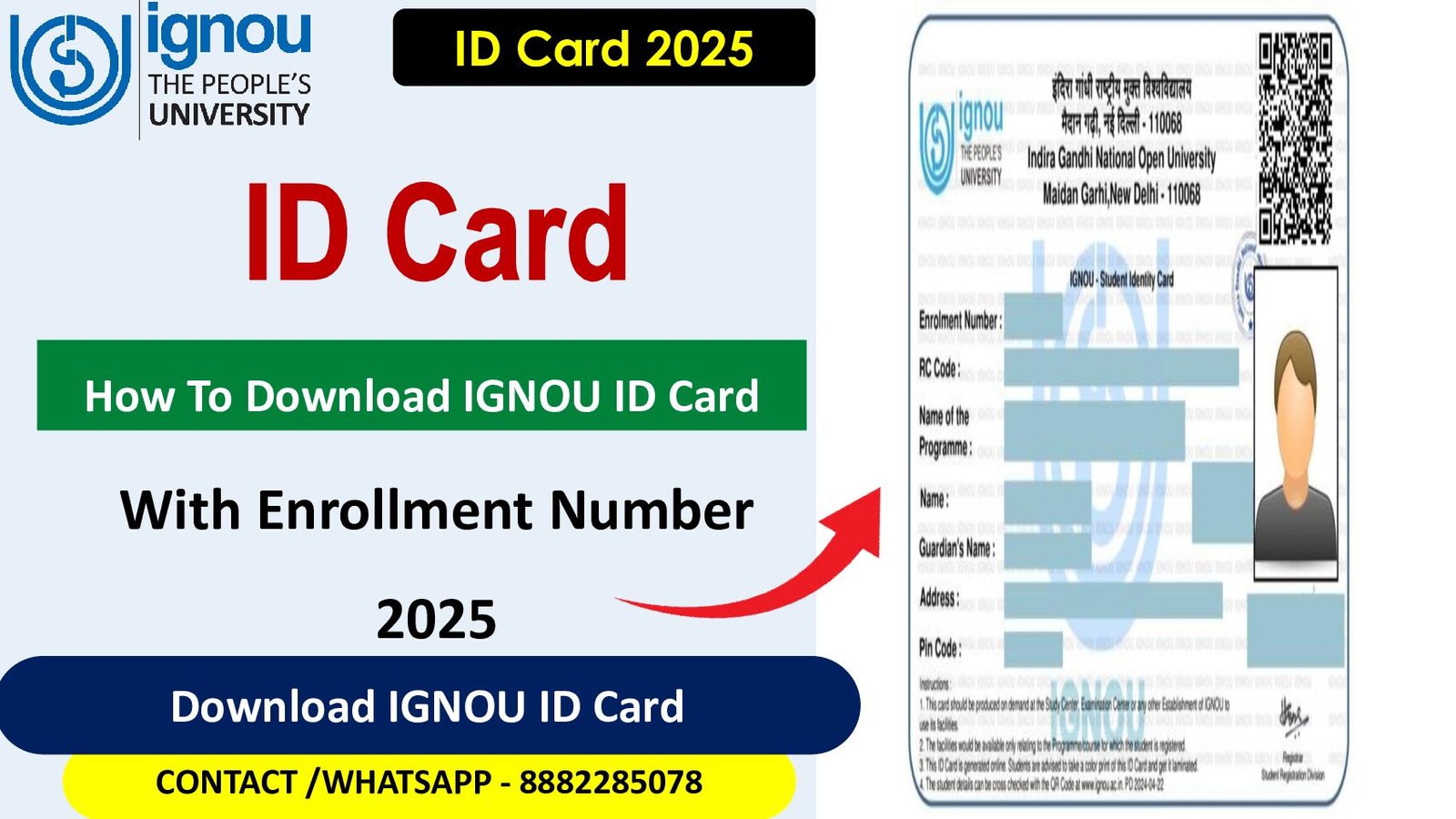How To Download IGNOU ID Card With Enrollment Number 2025
How To Download IGNOU ID Card One of the biggest open institutions in the world is the Indira Gandhi National Open University (IGNOU). It provides students from all around the world with a range of programs. The IGNOU ID Card is a crucial document that each student obtains upon admission.
Exams, library resources, and other academic activities are only a few of the things that require this ID card to be accessed. Students must present their ID card as formal documentation of their enrollment in order to use IGNOU’s services and take exams. We will walk you through every step of downloading your IGNOU ID Card with your enrollment number for 2025 in this tutorial.
Importance of the IGNOU ID Card
The IGNOU ID card is a key document for any student enrolled in the university. It serves several vital functions, including:
1. Identification Proof
The ID card is your official identification while enrolled at IGNOU. It is used to confirm your identity during examinations, assignments, and other university-related activities.
2. Exam Hall Access
One of the most important uses of the IGNOU ID card is for entering the examination hall. Without it, students are not allowed to sit for their exams.
3. Library Access
The IGNOU ID card is required for borrowing books from the library. Students can also use it to access other library resources that are available to them.
4. Online Services
Your IGNOU ID card allows you to access the student portal, where you can check your assignments, exam results, study material, and other important updates from the university.
5. Assignment Submission
Some regional centers may require students to present their ID card while submitting assignments. It ensures that the assignment is linked to the correct student.
Having a valid IGNOU ID card is essential for students to avoid any hassles while accessing university services and to ensure a smooth academic journey.
Step-by-Step Guide to Download IGNOU ID Card with Enrollment Number
Downloading your IGNOU ID card for 2025 is a straightforward process. Here’s how you can download your ID card using your enrollment number:
Step 1: Visit the Official IGNOU Website
First, open your preferred web browser and visit the official IGNOU website. Navigate to the “Student Portal” or search for the “IGNOU ID Card” section.
Direct Link to Download IGNOU ID Card
You can directly access the ID card download page via the following link: Download IGNOU ID Card
Step 2: Log In to the Student Portal
To access the download section, you need to log in to your IGNOU student portal.
- Click on the “Student Login” option.
- Enter your Enrollment Number and Password to log in. If you’ve forgotten your password, you can reset it by clicking on the “Forgot Password” link.
Step 3: Access the ID Card Section
Once you have logged into your student portal, locate the ‘ID Card’ section in your profile. This section will allow you to download your ID card.
Step 4: Download the ID Card
After navigating to the ID card section, you will see the option to Download your ID card. Click on the download button, and the ID card will be available in PDF format.
- Save the File: Make sure to save the file on your device for future reference.
- Print the ID Card: You will need to print a hard copy of the ID card. This printed version is required for entry into the examination hall and for other university services.
Step 5: Verify the Details
After downloading the ID card, check the details carefully. The following information should be accurate:
- Your Name (spelled correctly)
- Enrollment Number
- Course Name
- Photograph
- Study Center
If any details are incorrect, immediately contact your regional center for corrections.
What If You Forgot Your Enrollment Number?
If you forget your enrollment number, you can easily retrieve it through the official IGNOU portal.
- Visit the IGNOU Admission Portal.
- Click on “Know Your Enrollment Number” and enter the required details such as Name, Date of Birth, and Program.
- Once submitted, your enrollment number will be displayed, allowing you to proceed with downloading your ID card.
Issues With IGNOU ID Card: Solutions to Common Problems
While downloading the ID card is usually a smooth process, there can be occasional issues. Here are some common problems students face and how to resolve them:
1. Unable to Log In to the Portal
- Solution: Ensure that you are entering the correct enrollment number and password. If you’ve forgotten your password, you can reset it by following the password reset process on the login page.
2. Incorrect Details on the ID Card
- Solution: If there are errors on your ID card, such as a misspelled name or wrong course details, you should immediately contact your regional center for corrections. You can also raise a query through the IGNOU support portal.
3. Website Not Loading or Facing Technical Issues
- Solution: IGNOU’s official website may occasionally go down for maintenance. If the website is not working, try accessing it again after some time. If the problem persists, contact the IGNOU helpline.
4. Lost IGNOU ID Card
- Solution: If you have lost your IGNOU ID card, you can easily download a new copy from the student portal. If necessary, you can contact your regional center for additional assistance.
Important Information Regarding the IGNOU ID Card
- Eligibility: Only students who have completed the admission process and have their enrollment number can download the ID card.
- Format: The ID card is provided in PDF format, and students need to print a hard copy to use for official purposes.
- Errors on the ID Card: If there are any errors, students should contact their regional center immediately for corrections.
- Mandatory for Exams: Students must carry the printed copy of the ID card during examinations. Failure to do so may result in disqualification from taking the exam.
Conclusion
All students who are enrolled in the university must have an IGNOU ID card. It acts as identification documentation and grants students access to a range of services, including online services, library access, and exam hall admittance. You may simply download your IGNOU ID card for 2025 by following the instructions in this article. When taking tests and participating in other university-related activities, make sure you always double-check the information on the card and have a printed copy with you.
You can visit the IGNOU student portal or get help from your regional center if you’re having trouble downloading or accessing your ID card. Throughout your time as an IGNOU student, keep your ID card safe and secure!
FAQs
1. What is an IGNOU ID card?
The IGNOU ID card is an official document issued to all students enrolled at the university. It serves as proof of identity and is required to access university services, including exams and library facilities.
2. How can I download my IGNOU ID card for 2025?
You can download your IGNOU ID card by logging into your student portal using your enrollment number and password. Navigate to the ID card section and download it as a PDF file.
3. Can I download my IGNOU ID card without an enrollment number?
No, you need your enrollment number to log in and download your ID card. If you’ve forgotten it, you can retrieve it from the IGNOU admission portal.
4. Is it necessary to carry the IGNOU ID card during exams?
Yes, it is mandatory to carry the printed copy of your IGNOU ID card while attending exams. Students without the ID card may not be allowed to sit for their exams.
5. Can I use a soft copy of the IGNOU ID card?
For official purposes such as exams, library access, and counseling sessions, a printed copy of the ID card is required. You can keep a soft copy for reference.
6. What should I do if I lose my IGNOU ID card?
If you lose your ID card, you can download a new copy from the student portal. If needed, contact your regional center for further assistance.
Buy Pdf And Solved Assignment
📄 Solved Assignment PDFs – ₹25 each
📘 Exam Guides – ₹300 each
✍️ Handwritten Hardcopies – ₹325 each
📞 PHONE NUMBER – 81302028920 , 88822 85078
🛒 Buy PDFs Online: shop.senrig.in