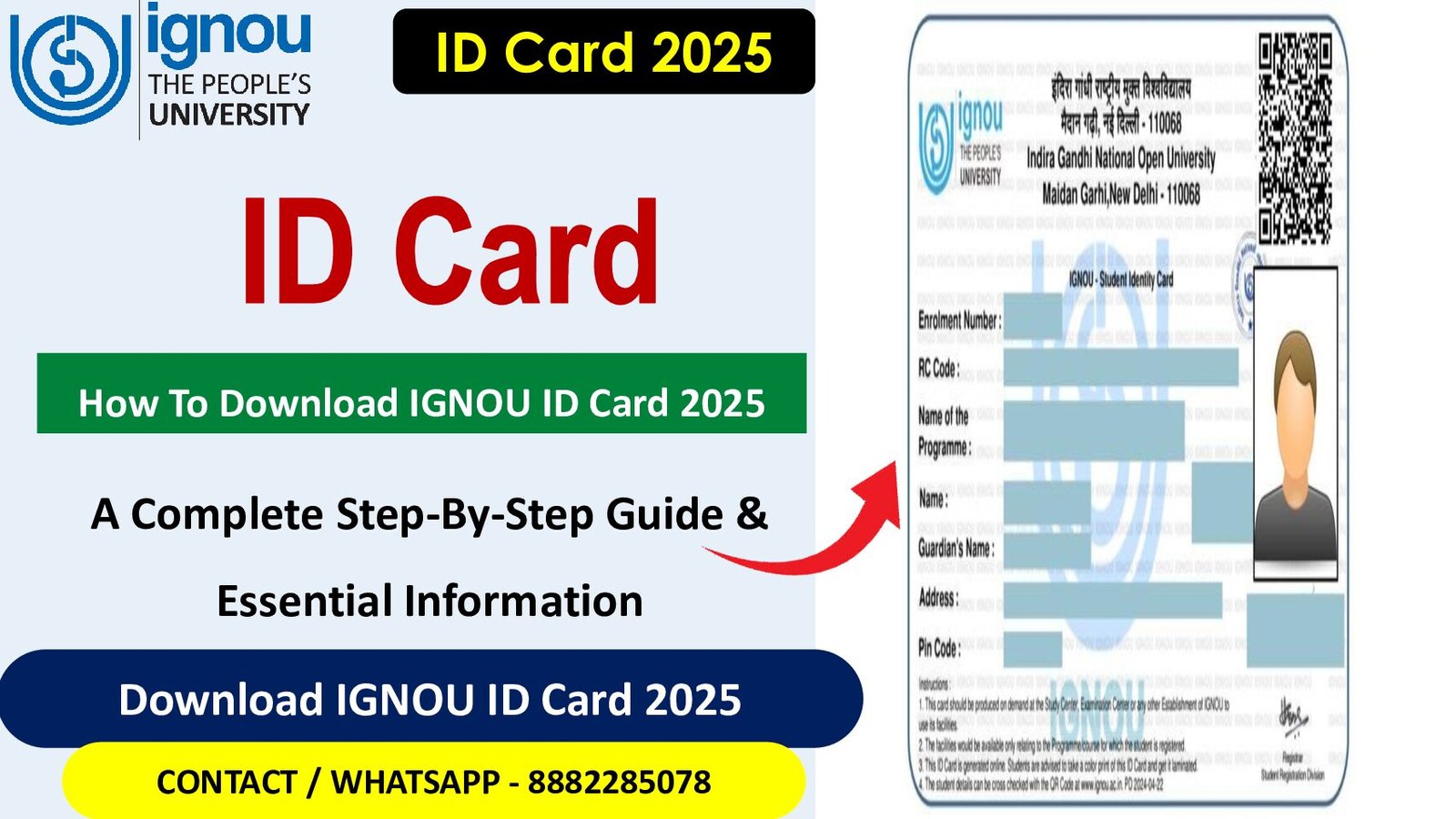How To Download IGNOU ID Card 2025
How To Download IGNOU ID Card 2025 One well-known distance learning institution that provides instruction to students worldwide is the Indira Gandhi National Open University (IGNOU). IGNOU offers students a special student identity card (ID card) as part of its distance learning program.
This card is a necessary document for both academic and administrative reasons. Exam attendance, study materials access, library book borrowing, and student status verification are just a few of the many uses for this card. In order to ensure a seamless process, this page will give you crucial information and guide you through the steps to download your IGNOU ID card for 2025.
Why is the IGNOU ID Card Important?
The IGNOU ID Card is one of the most important documents that a student holds throughout their time at the university. Here are some of the key reasons why the ID card is important:
-
Examinations: The IGNOU ID card is a mandatory document required at the exam center. Students must present their ID card to gain entry to the examination hall. Without the ID card, students might be denied entry to the exam.
-
Study Center Access: The ID card is necessary to attend physical classes, practical sessions, and workshops at your designated study center. It helps in identifying you as a legitimate student of IGNOU.
-
Library Services: Students need to present their ID card to avail library services. This includes borrowing books, accessing study materials, and using the online library resources that IGNOU offers to its students.
-
Student Verification: The ID card serves as proof of your enrollment in IGNOU. It is needed for verification during academic counseling, workshops, and other student-related activities.
-
Counseling and Workshops: Students are required to carry their ID cards while attending IGNOU counseling sessions, workshops, and seminars. This ensures that the student is properly registered in the program.
Steps to Download IGNOU ID Card 2025
If you are an enrolled student of IGNOU, you can easily download your student ID card by following these simple steps:
Step 1: Visit the Official IGNOU Portal
To begin, visit the official website of IGNOU. The portal provides access to student login and other essential resources.
- Open the IGNOU website: www.ignou.ac.in.
- Look for the “Student Login” option on the homepage.
- Click on the link to proceed to the login page.
Step 2: Login to the Student Portal
Once you are on the login page, you will need to enter your login credentials. This step is crucial as it grants you access to your personal student portal.
- Enter your Enrollment Number: Your enrollment number is a unique identifier for every student, provided during the admission process.
- Enter your Password: If you have set a password during registration, use it to log in. If you have forgotten your password, there is an option to reset it.
After entering the correct details, click on the “Login” button to proceed.
Step 3: Navigate to the ID Card Section
After logging in, you will be directed to your student dashboard. Look for a link or section that says “Download ID Card” or “Student ID.”
- Locate the section: Once you are on your dashboard, locate the link to download your ID card.
- Click on the download button: Click on the ‘Download ID Card’ button to proceed to the next step.
Step 4: Enter Required Details
The system will prompt you to verify your personal details before downloading your ID card. Make sure the information displayed is correct.
- Verify personal details: Check that your name, enrollment number, program, session, and other details are accurate.
- Discrepancies: If any of the details are incorrect, contact your regional center immediately to resolve the issue before proceeding.
Step 5: Download and Print the ID Card
Once all your details have been verified, you can now download the ID card. The ID card will be available in PDF format, and you can save it to your device.
- Download the PDF: Click the download link to get your ID card in PDF format.
- Print and Laminate: It is highly recommended that you print the ID card and laminate it for durability. Carry it with you at all times for access to student services and examinations.
Troubleshooting: What to Do If You Are Unable to Download the IGNOU ID Card?
In some cases, students may face issues when trying to download their IGNOU ID card. Here are some common problems and troubleshooting steps:
1. Forgotten Password?
If you forget your password, don’t worry. You can easily reset it.
- On the login page, click on the “Forgot Password” option.
- Follow the instructions to reset your password using your registered email or mobile number.
2. Enrollment Number Not Recognized?
Ensure that you have entered the correct 10-digit enrollment number. The most common issue is a typo or incorrect number.
- Double-check your enrollment number.
- If the issue persists, contact the IGNOU student support service or regional center for assistance.
3. ID Card Not Visible in the Portal?
If the ID card option is not visible or accessible on the portal, try the following:
- Check the website for updates: Sometimes, the system may be down for maintenance, or the ID card download feature may be temporarily unavailable.
- Clear your browser cache: Clear your browser’s cache and cookies and try again.
- Try a different browser: Switch to another browser or use the incognito mode to log in.
If none of these solutions work, reach out to your regional center for further assistance.
Conclusion
For students attending the university for remote learning, the IGNOU ID card is an essential document. It facilitates the use of university resources like the library and counseling, grants access to tests, and verifies student status, among other things. You can quickly download and print your IGNOU ID card for 2025 by following the easy instructions provided in this post. Do not hesitate to ask for help from your regional center or the IGNOU student support services if you run into any problems during the procedure.
Ensure that you keep your ID card safe, as it will be essential for your academic journey with IGNOU.
For any additional queries, always refer to the official IGNOU website or reach out to your regional center. Stay informed and organized, and enjoy your educational experience at IGNOU!
FAQ
1. How do I get my IGNOU ID card if I lost my login credentials?
If you have lost your login credentials, you can reset your password through the IGNOU Student Login Portal. Alternatively, contact your regional center for assistance with recovering your login details.
2. Can I get a hard copy of my IGNOU ID card from IGNOU?
No, IGNOU does not provide a physical ID card. Students are required to download and print their own ID cards from the student portal.
3. Is the IGNOU ID card valid for all academic activities?
Yes, the IGNOU ID card is valid for attending exams, study centers, library access, counseling sessions, and other academic activities.
4. What should I do if my IGNOU ID card has incorrect details?
If there is an error on your ID card, such as incorrect personal details, contact your regional center immediately. They will assist in correcting the details.
5. Do I need to renew my IGNOU ID card every year?
No, the IGNOU ID card is valid for the entire duration of your course. There is no need for yearly renewal.
6. Can I use a digital copy of my IGNOU ID card?
Yes, a soft copy (PDF format) of your ID card is typically accepted for most purposes, but it is recommended to carry a printed version, especially for exams and study center activities.
Buy Pdf And Solved Assignment
📄 Solved Assignment PDFs – ₹50 each
📘 Exam Guides – ₹300 each
✍️ Handwritten Hardcopies – ₹350 each
📞 PHONE NUMBER – 81302028920 , 88822 85078
🛒 Buy PDFs Online: shop.senrig.in
Read More :