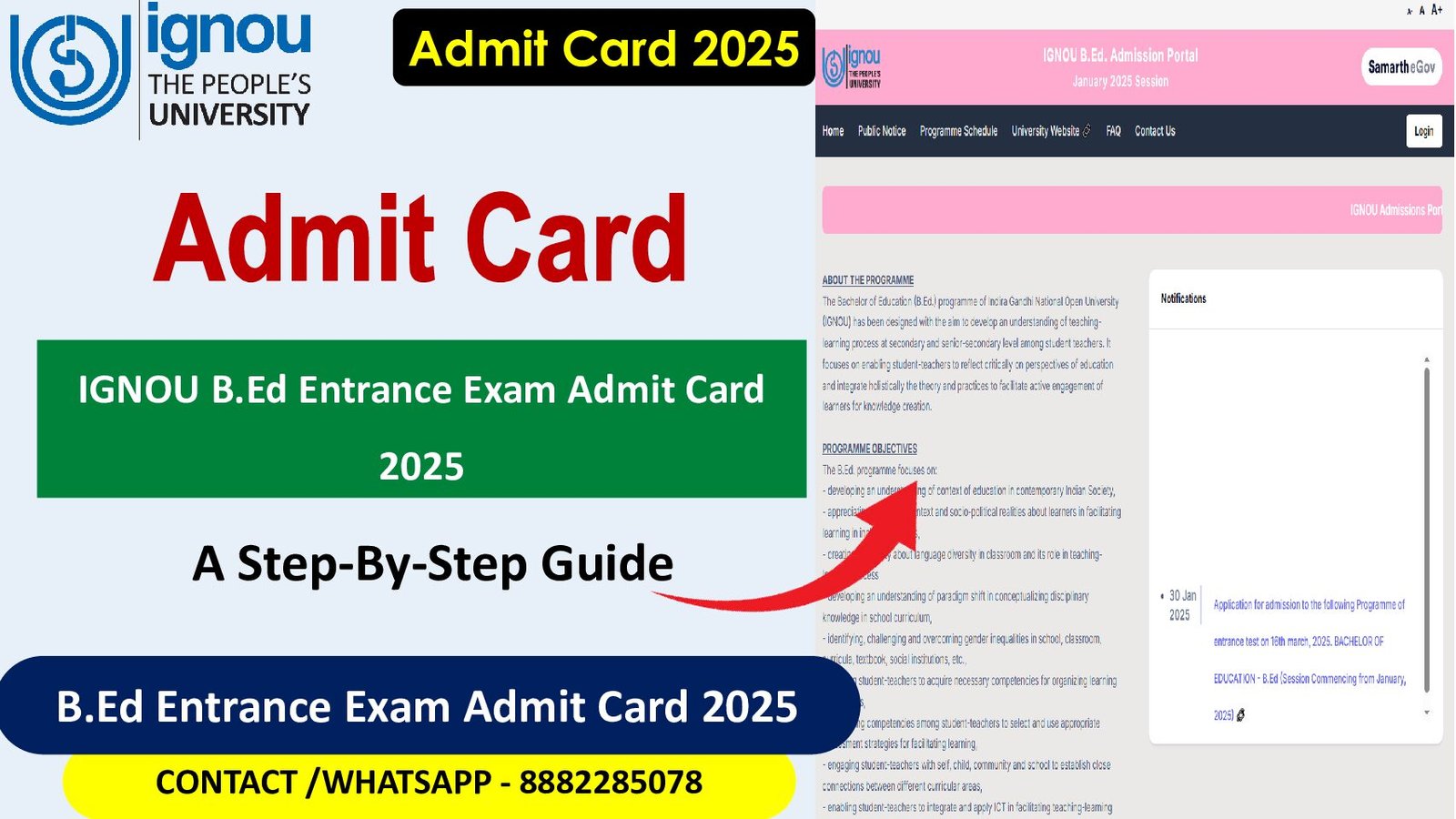IGNOU B.Ed Entrance Admit Card 2025
IGNOU B.Ed Entrance Exam Admit Card 2025 One of the biggest open institutions in India, the Indira Gandhi National Open University (IGNOU) provides students all around the nation with a wide range of programs. The Bachelor of Education (B.Ed.) program is one of its most well-liked courses, attracting applicants who want to work as teachers. For admission to the B.Ed. program, IGNOU administers an entrance exam each year. Candidates must download their IGNOU B.Ed. admission Admit Card 2025 in order to participate in this admission exam.
The admit card is a critical document that serves as proof of the candidate’s eligibility to appear for the exam. Without this admit card, candidates will not be allowed to enter the examination hall. This comprehensive guide will help you understand the process of downloading the admit card, the information it contains, key instructions to follow, and solutions to frequently asked questions.
IGNOU B.Ed Entrance Exam Date 2025
The IGNOU B.Ed Entrance Exam 2025 is scheduled for March 16, 2025. All candidates aspiring to appear for this exam should mark this date on their calendars and ensure that they have downloaded their admit cards before the exam date.
What is the IGNOU B.Ed Entrance Admit Card?
The IGNOU B.Ed Entrance Admit Card is an official document issued by IGNOU to eligible candidates who have successfully completed the application process for the B.Ed. entrance exam. The admit card contains several critical details about the exam, including:
- Candidate’s Name
- Roll Number
- Application Number
- Date of Birth
- Exam Date and Time
- Exam Center Address
- Important Instructions for the Exam
The admit card not only serves as a permission slip to appear for the entrance examination but also provides essential information regarding the exam center and timing.
How to Download the IGNOU B.Ed Entrance Admit Card 2025?
Downloading the IGNOU B.Ed Entrance Admit Card is a straightforward process. Follow the steps below to download your admit card successfully:
-
Visit the Official IGNOU B.Ed Entrance Portal:
- Go to the official website of IGNOU and navigate to the B.Ed Entrance Admit Card section.
-
Click on the “Download Admit Card” Link:
- On the homepage of the IGNOU B.Ed entrance portal, click on the link that says “Download Admit Card.”
-
Enter Your Application Number and Date of Birth:
- You will be prompted to enter your unique Application Number and Date of Birth (as provided during the registration process).
-
Click on “Submit”:
- After entering the required details, click on the “Submit” button to proceed.
-
View and Download Your Admit Card:
- Your admit card will be displayed on the screen. Make sure to carefully verify all the details mentioned on the admit card.
-
Take a Printout:
- After checking that all details are correct, download and print a copy of the admit card. Keep this printout safe as it will be required on the exam day.
Details Mentioned on the IGNOU B.Ed Entrance Admit Card
After successfully downloading the admit card, make sure to verify the following details to ensure that they are accurate:
- Candidate’s Name – Ensure that your name is spelled correctly as per your registration details.
- Roll Number – A unique identifier that you will need for checking results later.
- Application Number – The number assigned to you when you registered for the exam.
- Date of Birth – Cross-check to ensure that the birth date matches your application form.
- Exam Date and Time – Verify that the date and time of the exam are mentioned accurately.
- Exam Center Address – This is the location where you will take the entrance exam. Make sure you check the complete address and directions carefully.
- Instructions for the Exam – These instructions are crucial for your exam day. They will guide you on what to bring, what not to bring, and other critical exam rules.
If any of these details are incorrect or missing, immediately contact the IGNOU help desk or your regional center for corrections.
Documents Required Along with the Admit Card
On the day of the exam, candidates need to carry the following documents to the exam center:
- Printed Copy of the Admit Card – This is mandatory to enter the examination hall.
- Valid Photo ID Proof – A government-issued ID such as Aadhaar Card, Voter ID, PAN Card, Passport, or Driver’s License will be required for identity verification.
- Passport-Sized Photographs – Some centers may require you to bring photographs for the attendance sheet or identification purposes.
Ensure that you have these documents with you when heading to the exam center to avoid any last-minute hassle.
Important Instructions for the IGNOU B.Ed Entrance Exam 2025
Adhering to the instructions on the admit card and other exam-day guidelines is crucial for a smooth examination experience:
- Arrive Early – Candidates must arrive at the exam center at least 30 minutes before the scheduled exam time to avoid any delays.
- No Electronic Devices – Mobile phones, smartwatches, calculators, or any other electronic devices are strictly prohibited inside the exam hall.
- Keep Admit Card Safe – The admit card should be preserved even after the exam is over, as it might be required during the admission process.
- Follow the Exam Invigilators’ Instructions – Make sure to follow the instructions provided by the invigilators in the exam hall to ensure a smooth exam process.
What to Do if You Forget Your Login Credentials?
If you forget your Application Number or Password, you can easily retrieve them:
- Visit the Official Website – Go to the official IGNOU B.Ed Entrance Portal.
- Click on “Forgot Application Number” or “Forgot Password” – This option is available on the admit card download page.
- Provide Required Details – You will need to enter your registered email or phone number.
- Follow the Instructions – You will receive an email or SMS with instructions on how to recover your login details.
Make sure to retrieve your credentials before attempting to download the admit card.
Conclusion
All candidates need to download and bring the IGNOU B.Ed. Entrance Admit Card 2025 to the testing location. It includes the candidate’s information and important exam facts. Candidates should carefully review all of the information on their admit card and adhere to the guidelines.
Candidates can quickly acquire their admission cards and make sure they are ready for the entrance exam by following the detailed instructions in this article. Best of luck on your IGNOU B.Ed. Entrance Exam 2025, and don’t forget to keep up with any announcements on the test!
FAQ
1. When will the IGNOU B.Ed Entrance Admit Card 2025 be released?
The admit card is typically released 7-10 days before the exam date. Candidates are advised to check the official website regularly for updates.
2. Can I request a change in the exam center after the admit card is issued?
No, once the exam center is allotted and the admit card is issued, changes to the exam center are generally not possible.
3. What should I do if I find an error in my admit card?
If there is an error on your admit card, immediately contact the IGNOU regional center or the helpdesk for corrections.
4. Is the admit card required after the exam?
Yes, you must keep the admit card safe after the exam, as it may be needed during the admission process.
5. What if I lose my admit card?
If you lose your admit card, you can re-download it from the official website before the exam date.
Read More :