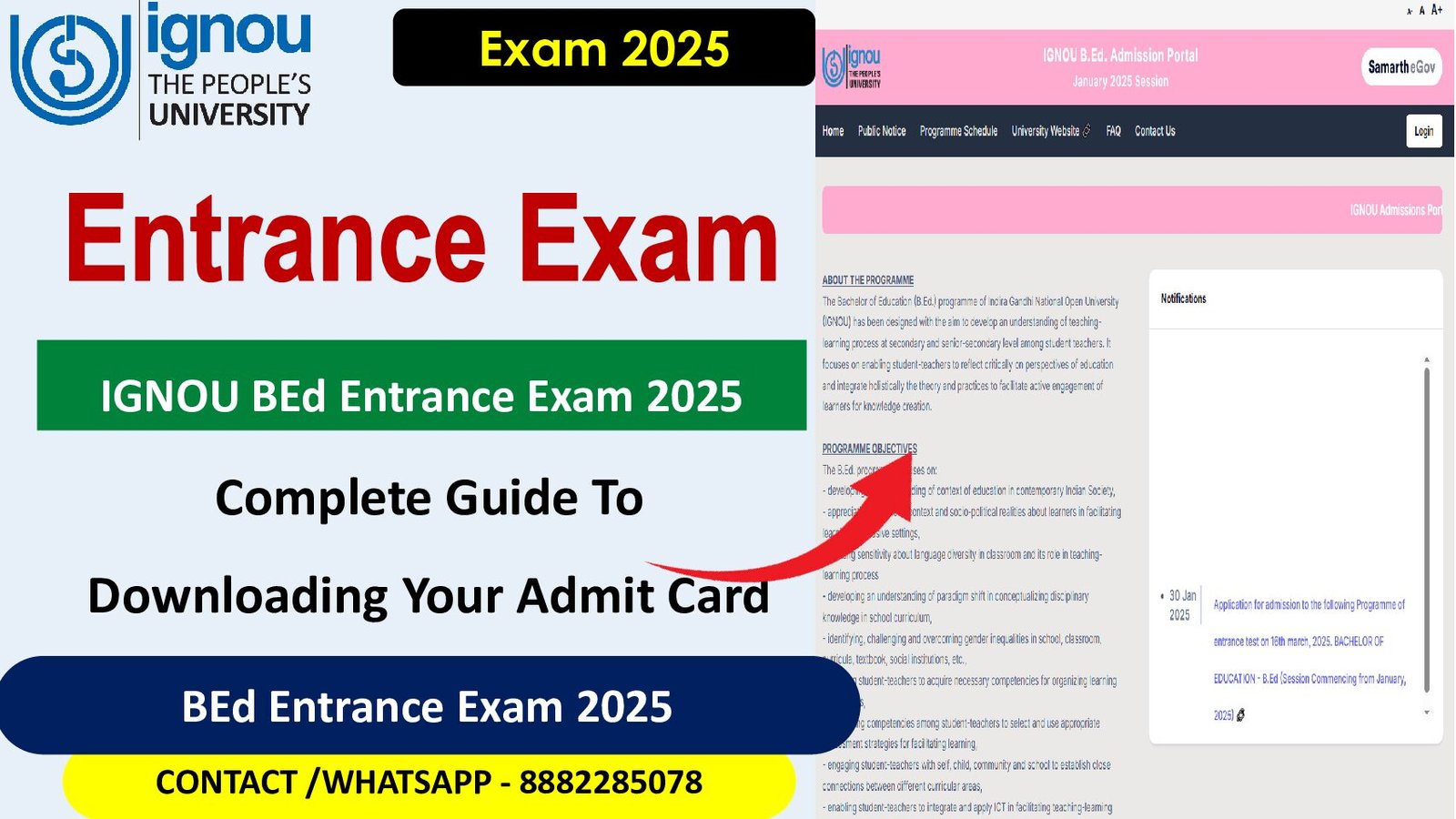IGNOU BEd Entrance Exam 2025
IGNOU BEd Entrance Exam 2025 Every year, prospective students who want to enroll in a Bachelor of Education (B.Ed.) degree must take the admission exam administered by the Indira Gandhi National Open University (IGNOU).
Since the IGNOU B.Ed Entrance Admit Card 2025 is an official permission document to take the exam, candidates must download it in order to appear for it. Important information like the candidate’s personal details, exam date, time, location, and detailed instructions are all included on the admit card.
IGNOU B.Ed Entrance Exam Date 2025
The IGNOU B.Ed Entrance Exam for the 2025 session is scheduled to take place on 16th March 2025. It is crucial that all candidates download their admit cards well before the exam date to avoid any last-minute confusion.
What is the IGNOU B.Ed Entrance Admit Card?
The IGNOU B.Ed Entrance Admit Card is a mandatory document issued by the university. It allows candidates to appear for the entrance exam and contains critical information related to the exam, such as:
- Candidate’s Name
- Roll Number
- Application Number
- Exam Date and Time
- Exam Center Address
- Important Instructions for the Exam
Candidates who fail to carry their admit card will not be allowed to enter the examination center. It is, therefore, necessary to download and carry it on the day of the exam.
How to Download IGNOU B.Ed Entrance Admit Card 2025?
To download your IGNOU B.Ed Entrance Admit Card 2025, follow these simple steps:
-
Visit the Official Website: Go to the official IGNOU B.Ed Entrance Portal.
-
Click on the Admit Card Link: Look for the link to download the admit card for the B.Ed entrance exam. It will be clearly labeled as “Download Admit Card.”
-
Enter Your Login Credentials: You will be asked to enter your Application Number and Date of Birth in the respective fields.
-
Click on Submit: After entering the necessary details, click the “Submit” button.
-
Verify and Download: Once your admit card appears on the screen, verify all the details, including your personal information, exam date, and venue. If everything is correct, proceed to download the admit card.
-
Print the Admit Card: Finally, take a printout of the admit card for future reference. It is advisable to keep multiple copies for safety.
Details Mentioned on the IGNOU B.Ed Entrance Admit Card
Once you have downloaded your admit card, ensure that the following details are clearly mentioned:
- Candidate’s Name: Your full name as registered during the application.
- Roll Number: A unique number assigned to you for the entrance exam.
- Application Number: The number issued when you registered for the exam.
- Date of Birth: Your date of birth as per the registration form.
- Exam Date: The date of the B.Ed entrance exam, i.e., 16th March 2025.
- Exam Time: The scheduled time for the entrance exam.
- Exam Center Address: The venue where the exam will take place.
- Instructions: General guidelines and instructions for the exam day.
If any of these details are incorrect or missing, you must contact the IGNOU authorities immediately for corrections.
Documents Required Along with the Admit Card
On the day of the exam, candidates must carry the following documents:
- Printed Copy of the Admit Card: Make sure the admit card is clear and legible. A colored printout is preferable.
- Valid Photo ID Proof: This can include any of the following documents:
- Aadhaar Card
- PAN Card
- Voter ID
- Passport
- Driving License
- Passport-Sized Photographs: These may be required if specified in the application instructions.
Important Instructions for the IGNOU B.Ed Entrance Exam
It is essential to follow the instructions mentioned in the admit card and the guidelines provided by the exam authorities. Here are some crucial points to remember:
- Report Early: Candidates should report to the exam center at least 30 minutes before the scheduled exam time.
- No Electronic Devices: Electronic devices such as mobile phones, calculators, smartwatches, or any other gadgets are strictly prohibited inside the examination hall.
- Preserve the Admit Card: Keep the admit card safe after the exam, as it may be required for the admission process later.
- Follow Instructions from the Invigilator: Listen to the invigilators and follow their instructions to ensure a smooth examination process.
What to Do If You Forget Your Login Credentials?
If you forget your Application Number or Password, don’t panic! Follow these steps to retrieve your login credentials:
- Visit the Official Website: Go to the IGNOU B.Ed Entrance Portal.
- Click on ‘Forgot Application Number’ or ‘Forgot Password’: Choose the option you need based on your problem.
- Enter the Required Details: Enter your registered email address or phone number.
- Follow the Instructions: You will receive instructions via email or SMS to recover your application number or reset your password.
- Log in Again: Once you have recovered your credentials, log in and proceed to download your admit card.
Conclusion
An essential step in preparation for the entrance exam on March 16, 2025, is downloading your IGNOU B.Ed. Entrance Admit Card 2025. You may quickly download your admission card, check the information, and get ready for the test by following the directions in this tutorial. It’s critical to keep up with the most recent news on the official IGNOU website, particularly those pertaining to the admit card release and other pertinent details.
Make sure you bring all the necessary paperwork to the testing location, adhere to the instructions, and study well for the test. I wish you well on the 2025 IGNOU B.Ed. Entrance Exam!
FAQ
1. When will the IGNOU B.Ed Entrance Admit Card 2025 be released?
The admit card is typically released 7-10 days before the exam date. Candidates should keep an eye on the official website for updates.
2. Can I request a change in the exam center after the admit card is issued?
Unfortunately, the exam center once allotted cannot be changed under normal circumstances. It is important to carefully check the center information before downloading the admit card.
3. What should I do if I find an error in my admit card?
If you find any discrepancies, such as incorrect details or missing information, contact the IGNOU regional center or helpline immediately for necessary corrections.
4. Is the admit card required after the exam?
Yes, the admit card should be kept safe even after the exam. It may be required during the admission process, or for verification purposes.
5. What if I lose my admit card?
If you lose your admit card, you can re-download it from the official website as long as the exam date has not passed. Always ensure you have a printed copy before the exam day.
Buy Pdf And Solved Assignment
📄 Solved Assignment PDFs – ₹50 each
📘 Exam Guides – ₹300 each
✍️ Handwritten Hardcopies – ₹350 each
📞 PHONE NUMBER – 81302028920 , 88822 85078
🛒 Buy PDFs Online: shop.senrig.in
Read More :