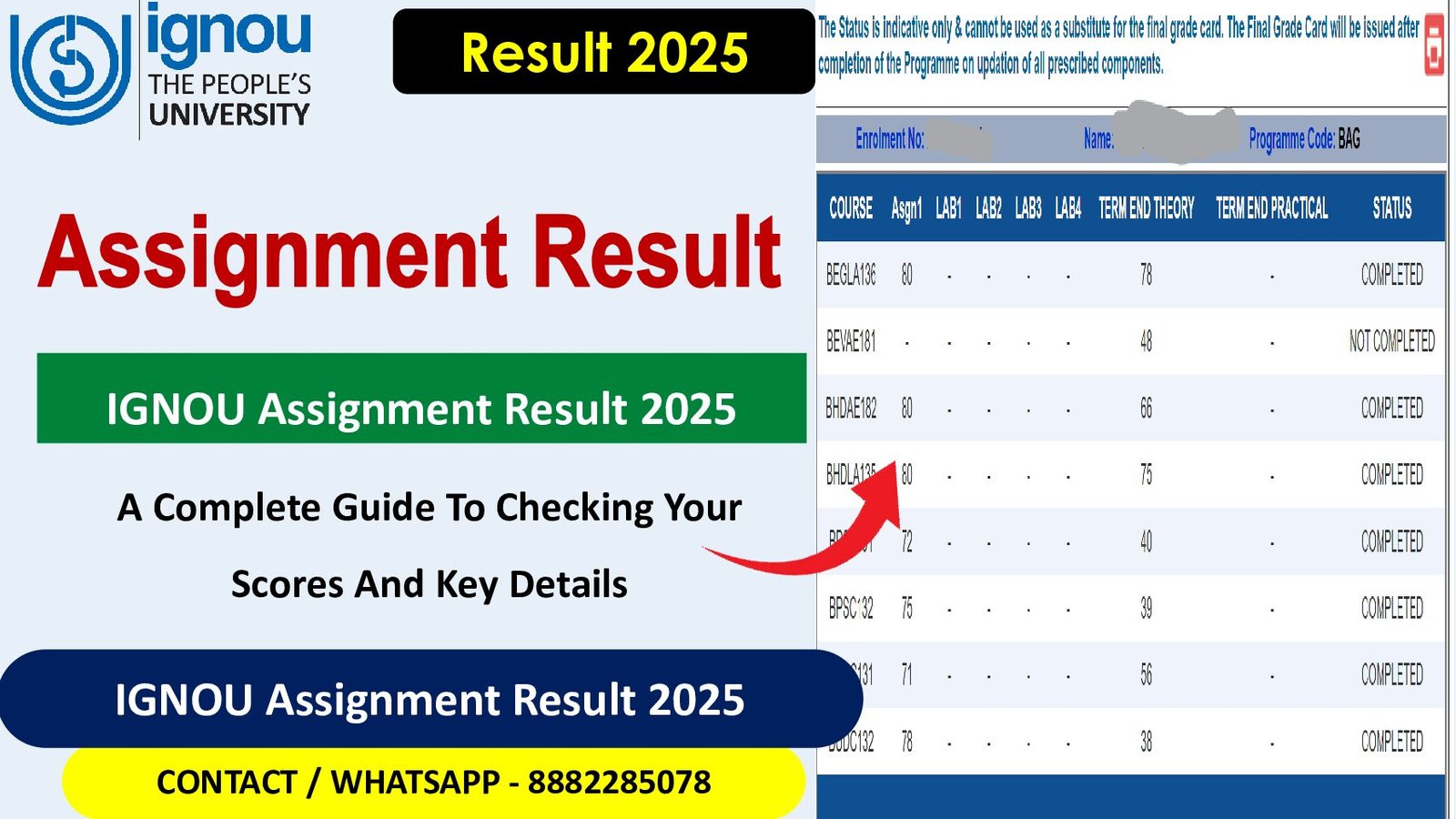IGNOU Assignment Result 2025
IGNOU Assignment Result 2025 One of India’s biggest and most renowned remote learning institutes is Indira Gandhi National Open University (IGNOU). Students from all around the nation can choose from a variety of undergraduate, graduate, and diploma programs it provides.
The completion of assignments is one of the main components that helps students in these programs advance academically. The ultimate grade for each course is mostly determined by the results of the IGNOU assignments.
Understanding IGNOU Assignment Evaluation
Assignments form a vital component of the IGNOU assessment system. IGNOU follows a continuous evaluation model, meaning that students’ performance is assessed both through assignments and term-end examinations (TEE). Assignments contribute a significant portion of the final grade and are mandatory for students to complete in order to progress academically.
Key Points About IGNOU Assignment Evaluation:
- Weightage of Assignments: Assignments typically contribute 30% to the overall grade for each course. The remaining 70% comes from the term-end examinations.
- Submission Deadline: Students must submit their assignments before the scheduled term-end examination. Failure to submit assignments will result in an “Incomplete” grade.
- Evaluation Process: IGNOU evaluates assignments regionally. The assignments are assessed by designated evaluators, and the results are updated on the IGNOU portal once the evaluation is completed.
- Online Submission: For some courses, assignments can be submitted online, while for others, physical submission at the designated study center may be required.
- Assignment Marks Impact: Your assignment marks are combined with your exam marks to calculate your overall grade and CGPA.
Why Are IGNOU Assignments Important?
Assignments at IGNOU hold considerable weight in the final evaluation process for several reasons:
-
Continuous Assessment: Assignments ensure that students stay engaged throughout the academic session and provide an opportunity for ongoing evaluation. This also reduces the pressure of one final exam.
-
Final Grade Calculation: With assignments contributing 30% to the total marks, they have a direct impact on the overall grade. A poor performance in assignments can result in a lower final grade, even if the exam results are good.
-
Demonstrating Knowledge and Understanding: Assignments allow students to showcase their understanding of the subject matter in a detailed and structured format. It helps in evaluating practical knowledge as well as theoretical concepts.
-
Eligibility for Term-End Exams: To appear for the term-end exams, students must submit their assignments within the stipulated deadlines. Non-submission may lead to missing out on the exams.
How to Check IGNOU Assignment Result 2025?
Once your assignments have been evaluated, IGNOU will release the results, which can be checked online. To ensure you can quickly access your results, here’s a step-by-step guide:
Step-by-Step Process to Check IGNOU Assignment Results:
-
Visit the Official IGNOU Assignment Result Portal: Go to the official IGNOU website. Directly visit the IGNOU Assignment Result portal for quick access.
-
Enter Your Enrollment Number: You will need to enter your 9-digit enrollment number in the given field. The enrollment number is required to ensure that the correct student record is pulled.
-
Select Your Program Code: From the dropdown menu, choose the program code for which you want to check the assignment result. Each program has a specific code that corresponds to your course.
-
Click on ‘Submit’: After entering the required details, click on the ‘Submit’ button. The result for your assignment will appear on the screen.
-
Download and Print the Result: Once the result is displayed, you can download the PDF file and print it for your records. It’s always a good idea to keep a hard copy for future reference.
Note:
If the assignment result is not updated, IGNOU generally uploads assignment results in batches, so you may have to wait for some time. You can revisit the portal after a few days.
IGNOU Assignment Result 2025: Important Dates
Being aware of important deadlines related to your assignments and their results will help you stay on track throughout the academic session. Here are the key dates:
| Event | Date |
|---|---|
| Assignment Submission Deadline | Varies by Course |
| IGNOU Assignment Evaluation Starts | Ongoing |
| Result Declaration | 30-45 days after submission |
| Last Date to Apply for Re-evaluation | 30 days from result declaration |
What to Do If Assignment Marks Are Not Updated?
There may be instances where your assignment marks are not updated on the portal, causing concern. Here are the steps to take if this happens:
-
Wait for the Update: IGNOU updates assignment results in phases, so if your marks are missing, it may be because they haven’t been processed yet. Wait for a few days and check again.
-
Check With Your Study Center: Sometimes, the results may not be updated if your assignments have not been forwarded to the evaluation team. Contact your regional center or study center to verify whether they received your assignments and sent them for evaluation.
-
Contact IGNOU Support: If the issue persists and marks are missing beyond 45 days after the result declaration, you should send an email to assignment@ignou.ac.in with your details and a query regarding the missing marks.
-
Re-evaluation Process: If you are unhappy with the marks you have received, you can apply for the re-evaluation of your assignments. However, re-evaluation is only possible within 30 days from the date the result is declared.
Conclusion
An essential component of your academic path is the IGNOU Assignment Result. You may improve your academic profile and earn a higher overall grade by managing your assignments and making sure they are turned in on time. Contact the support staff right away for explanation if you run into any problems, such as missing grades or missing marks.
Keep in mind to periodically check the IGNOU Assignment Result portal for updates, and if required, take the required actions for re-evaluation. You can have a successful and seamless academic experience at IGNOU with careful preparation and consistent observation.
Keep abreast of announcements and deadlines, and make sure your assignments are turned in and assessed on time. It’s critical to your grades!
(FAQ)
1. When will the IGNOU Assignment Result 2025 be declared?
IGNOU usually declares assignment results within 30-45 days after submission. However, delays are possible due to a large number of submissions. It’s important to check periodically for updates.
2. Can I check my IGNOU assignment marks without an enrollment number?
No, your 9-digit enrollment number is mandatory to check your assignment result. This ensures that the correct student information is retrieved.
3. What should I do if my assignment marks are not updated?
First, wait for some time, as IGNOU may update results in phases. If marks are still missing after 45 days, you can contact your regional center or email the support team at assignment@ignou.ac.in.
4. Do IGNOU assignments carry weightage in the final grade?
Yes, assignments contribute 30% to your final grade, while the remaining 70% comes from the term-end examinations.
5. How can I improve my assignment marks?
If you are unsatisfied with your marks, you can request re-evaluation. Ensure you follow the proper re-evaluation procedure within the stipulated 30-day window.
6. Is there any penalty for late submission of assignments?
Late submission may lead to disqualification from appearing in the term-end exams or result in an incomplete grade. Ensure that assignments are submitted before the specified deadline.
Buy Pdf And Solved Assignment
📄 Solved Assignment PDFs – ₹50 each
📘 Exam Guides – ₹300 each
✍️ Handwritten Hardcopies – ₹350 each
📞 PHONE NUMBER – 81302028920 , 88822 85078
🛒 Buy PDFs Online: shop.senrig.in
Read More :