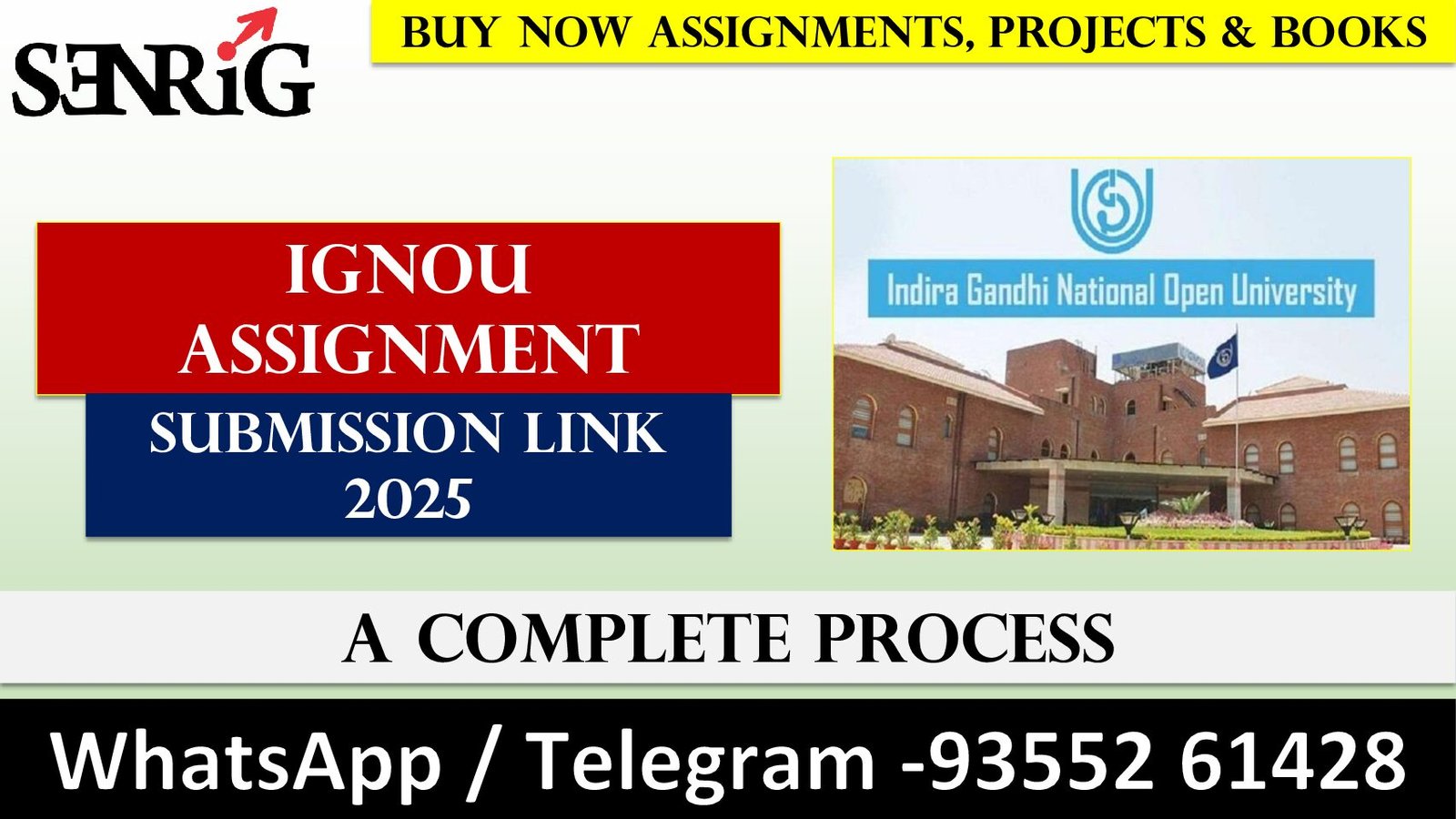IGNOU Assignment Submission Link 2025
IGNOU Assignment Submission Link 2025 One of the most prominent universities in India that provides distant education is the Indira Gandhi National Open University (IGNOU). IGNOU has enabled millions of students worldwide to pursue higher education through its wide selection of undergraduate, graduate, diploma, and certificate programs. One of the most significant parts of a student’s academic career is turning in their assignments, which are vital in deciding their final scores.
In recent years, with advancements in technology, IGNOU has shifted its assignment submission process online, making it more efficient and accessible. Students no longer need to travel to regional centers to submit their assignments. Instead, they can do so from the comfort of their own homes.
| Product | Details |
|---|---|
| Buy IGNOU Solved PDF | Solved Assignments in PDF format |
| Buy IGNOU Handwritten Hardcopy | Handwritten hardcopy of assignments and study material |
| Buy IGNOU Project with Synopsis | Complete project work with synopsis |
| Buy IGNOU Help Books PDF | Exam preparation help books in PDF format |
Buy IGNOU Assignment File Handwritten & Solved
📞 CONTACT/WHATSAPP – 8130208920 , 88822 85078
🛒 Buy PDFs Online: shop.senrig.in
Why Choose Online Assignment Submission?
The move to online assignment submission by IGNOU comes as part of the university’s commitment to using technology to improve the educational experience for its students. By introducing an online submission system, IGNOU has made it easier for students to submit their assignments from anywhere. This system not only eliminates the need for physical travel to regional centers but also reduces the chances of assignments getting lost or misplaced. Additionally, the system allows students to track their submission status and confirm that their assignments have been received by the university.
Moreover, online assignment submission has significantly streamlined the entire process. Students can submit their work any time before the deadline, ensuring they are not hindered by geographical constraints or time limitations. The digital system has also simplified the task of keeping a record of submissions and receiving instant acknowledgment upon successful submission.

Steps to Submit IGNOU Assignments Online
Submitting your assignments online at IGNOU is a simple process, but it is important to follow the steps carefully to ensure a smooth submission. Here is a comprehensive guide on how to submit your assignments via the IGNOU portal:
1. Prepare Your Assignment
Before uploading your assignment online, it is essential that you ensure it is fully prepared and meets the guidelines set by IGNOU. Here are a few things to keep in mind:
- Handwritten Assignments: Many IGNOU programs require assignments to be handwritten. Make sure you write the answers to the questions in your own handwriting and follow the prescribed format.
- Details on the Cover Page: Your assignment should clearly include essential details like your enrollment number, course code, study center code, and your name on the front page.
- Scan Your Assignment: After completing the assignment, scan it clearly. If you have multiple pages, they should be scanned into a single PDF file.
- File Size: Make sure the total file size does not exceed the limits prescribed by the university (usually under 100MB).
- File Format: The assignment should be uploaded in a PDF format. Ensure the file is readable and of good quality before uploading.
2. Visit the IGNOU Assignment Submission Portal
To begin the submission process, visit the official IGNOU website or directly go to the IGNOU assignment submission portal. The submission link may be updated periodically, so it is important to keep checking the official website or notifications for the latest URL.
3. Log in to the Portal
Once you access the submission portal, you will need to log in with your credentials. The usual login process involves using your enrollment number and date of birth as your username and password.
- If you’re logging in for the first time, you might need to register on the portal before accessing the assignment submission page. Make sure to keep your login details safe.
4. Select the Course Code and Upload Your Assignment
Once logged in, navigate to the section where you can upload your assignment. You will need to select the appropriate course code for which you are submitting the assignment.
- Double-check the course code to ensure you’re submitting your work for the correct subject.
- After selecting the course code, click on the option to upload your assignment. Choose the PDF file from your device and upload it.
5. Review Your Submission Details
Before clicking the final “Submit” button, review the details to ensure they are correct:
- Check that your name, enrollment number, course code, and study center code are listed correctly.
- Verify that the assignment file is the correct one for the course and that the file is in PDF format.
6. Submit and Save the Confirmation
Once you are satisfied with the details and the uploaded file, click on the ‘Submit’ button. After a successful submission, you will receive a confirmation message or receipt. This is proof that your assignment has been successfully uploaded to the portal.
- Save the confirmation receipt: It is important to take a screenshot or save the confirmation message for your reference. This will be useful in case of any issues with your submission or if you need to check the submission status in the future.
| Product | Details |
|---|---|
| Buy IGNOU Solved PDF | Solved Assignments in PDF format |
| Buy IGNOU Handwritten Hardcopy | Handwritten hardcopy of assignments and study material |
| Buy IGNOU Project with Synopsis | Complete project work with synopsis |
| Buy IGNOU Help Books PDF | Exam preparation help books in PDF format |
Important Tips for a Smooth Assignment Submission
Here are some essential tips to ensure your assignment submission is trouble-free:
- Check for Deadlines: Make sure to submit your assignment well before the due date. Late submissions might not be accepted, or they could lead to penalties.
- File Size and Format: Always ensure that your assignment is uploaded in the correct format (PDF) and that the file size is within the acceptable limits (typically under 100MB). If the file is too large, try compressing it to reduce the size.
- Double-Check the Details: Before you submit, double-check that all the information on the cover page of your assignment is accurate (name, enrollment number, course code, and study center code).
- Keep a Backup: Save a copy of your submitted assignment on your device or cloud storage for safekeeping. This will be helpful in case you need to refer to it later.
- Ensure Proper Scanning: The assignment should be scanned properly and should be legible. If your submission is hard to read, it may be rejected.
What to Do After Assignment Submission
Once your assignment is successfully submitted online, you can monitor its status on your IGNOU student portal.
- Assignment Status: You will be able to check the evaluation and grades for your assignment once the university has processed it. Keep logging into the portal to track updates related to your assignment status.
- Stay Informed About Updates: Check for any announcements or updates from IGNOU regarding your assignment submissions, as any important notices will be posted on the student portal.
Buy IGNOU Assignment File Handwritten & Solved
📞 CONTACT/WHATSAPP – 8130208920 , 88822 85078
🛒 Buy PDFs Online: shop.senrig.in
(FAQs)
1. What is the IGNOU assignment submission link?
The IGNOU assignment submission link is the official URL where students can upload their completed assignments online. The link is typically updated on the official website of IGNOU, and it is provided by your study center as well.
2. How do I find the IGNOU assignment submission link?
The submission link is available on the official IGNOU website, your student dashboard, or provided by your study center. Always stay informed about the latest updates regarding the submission process.
3. What format should my assignments be in for online submission?
IGNOU generally requires assignments to be submitted in PDF format. Make sure the scanned file is clear, and the text is legible.
4. Is there a deadline for submitting assignments?
Yes, IGNOU assigns specific deadlines for assignment submission. These deadlines will be announced by the university. Late submissions are generally not accepted.
5. Can I submit my assignment after the deadline?
If you miss the deadline, your assignment may not be accepted. It is important to submit your work before the due date. If you face any issues, contact your study center for guidance.
6. What if the submission link is not working?
If you encounter issues with the submission link, contact your study center or IGNOU support. You may also want to try accessing the link from a different device or browser.
Conclusion
The transition to online assignment submission by IGNOU has brought immense convenience to students, allowing them to submit assignments from anywhere at any time. By following the outlined steps and tips, you can easily navigate the submission process and avoid common pitfalls. Remember to stay informed about deadlines and keep track of your submissions on the student portal.
Good luck with your assignments, and remember to submit them on time for a smooth academic experience!